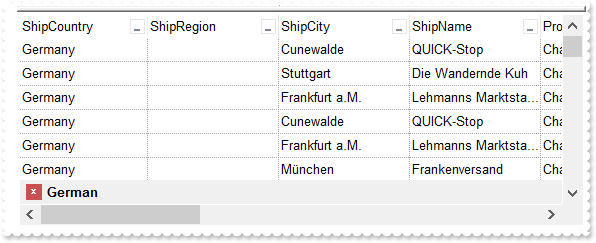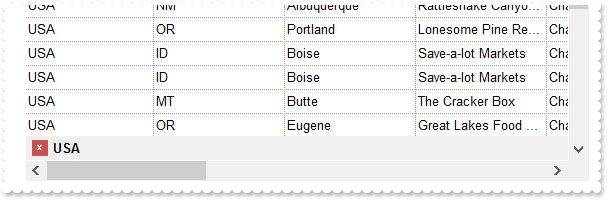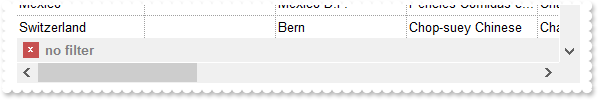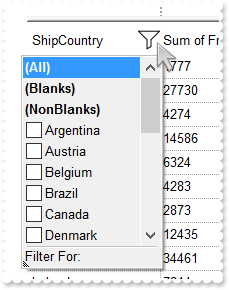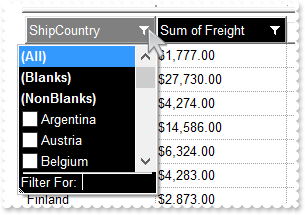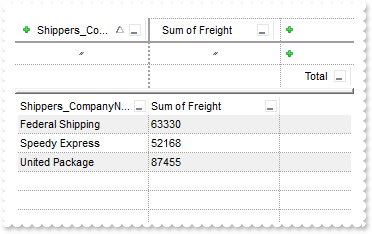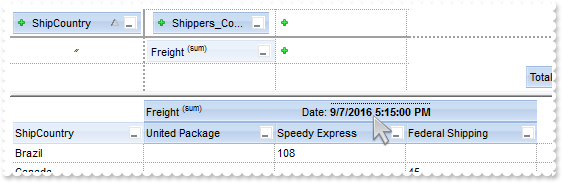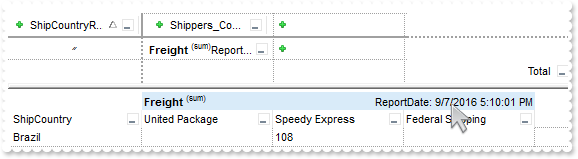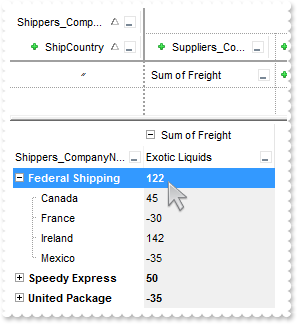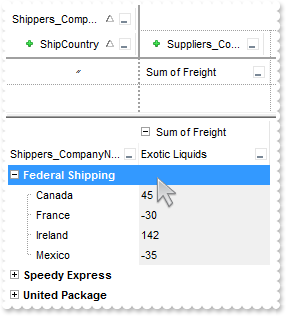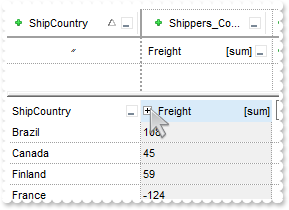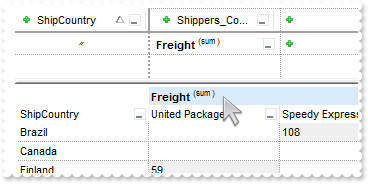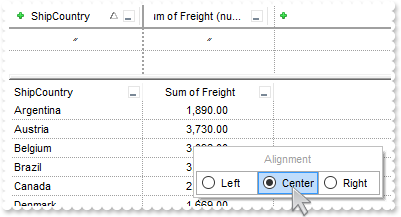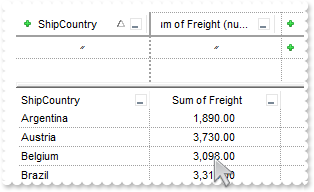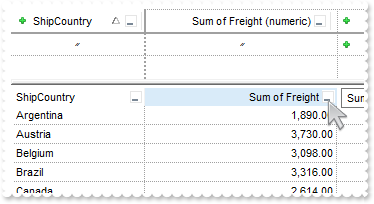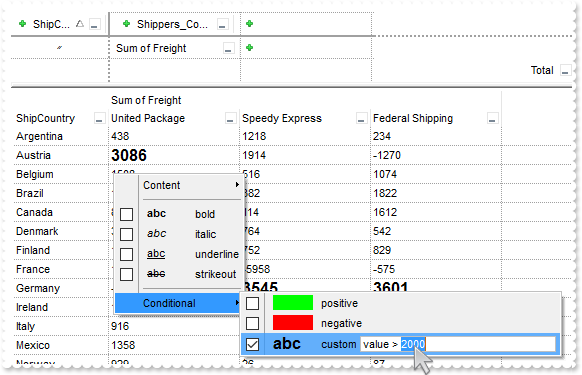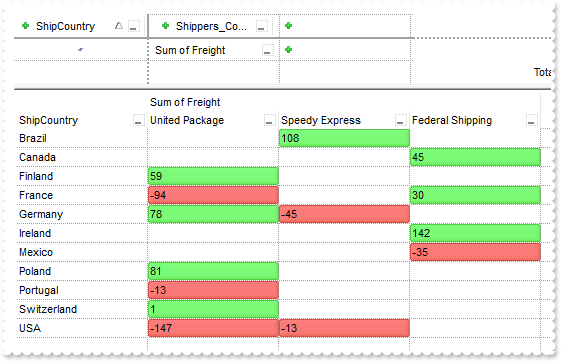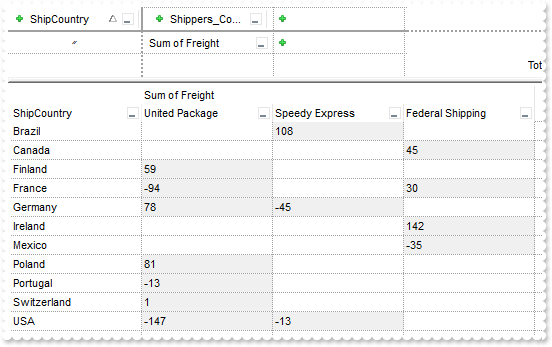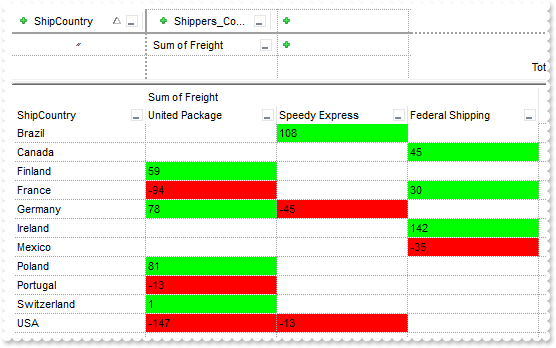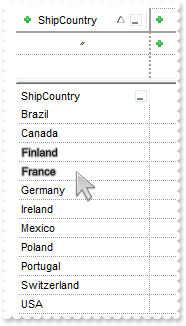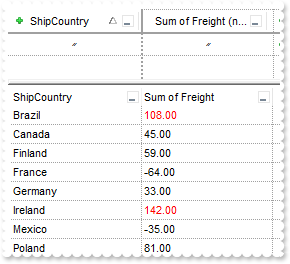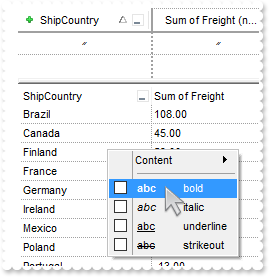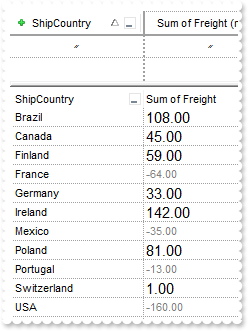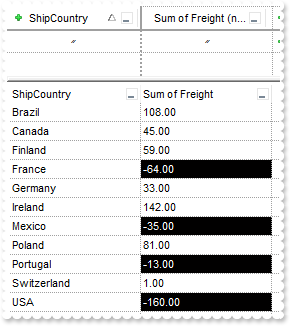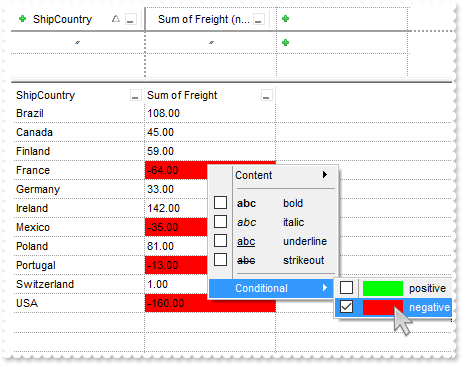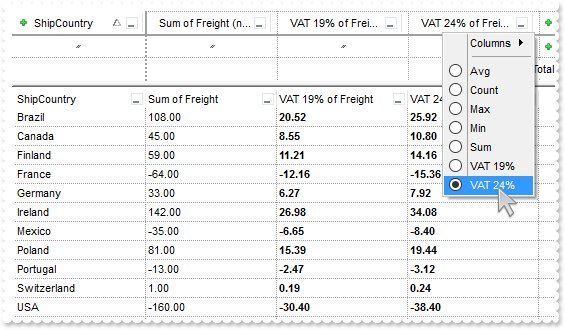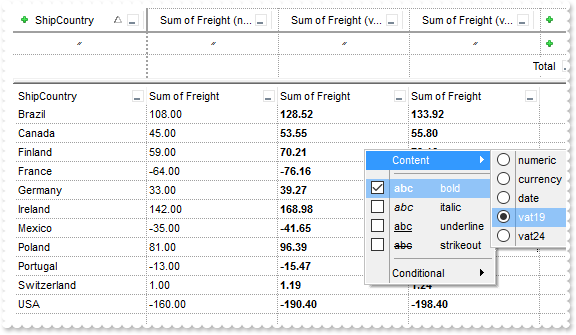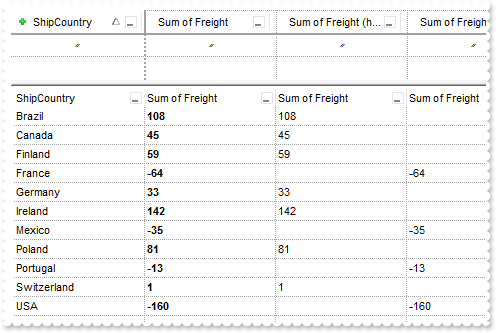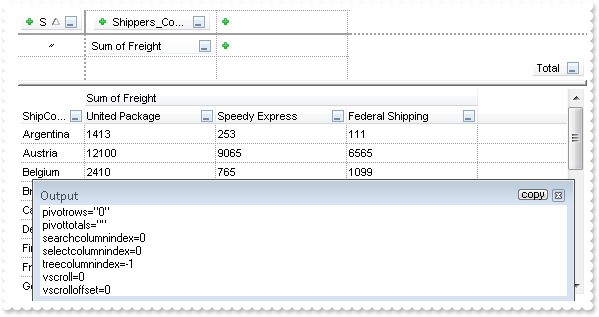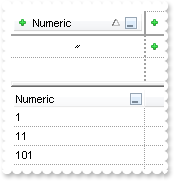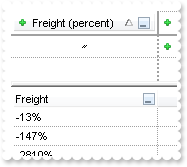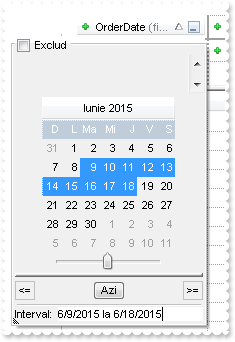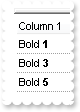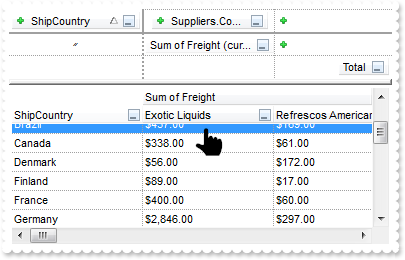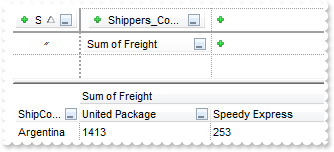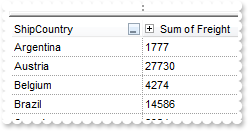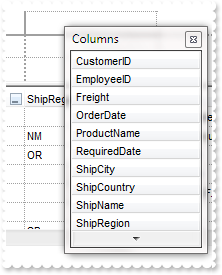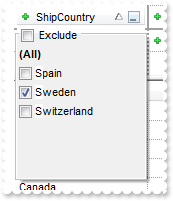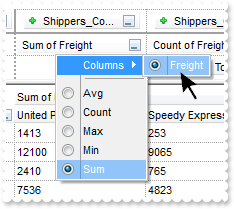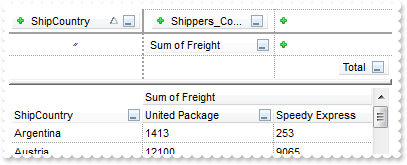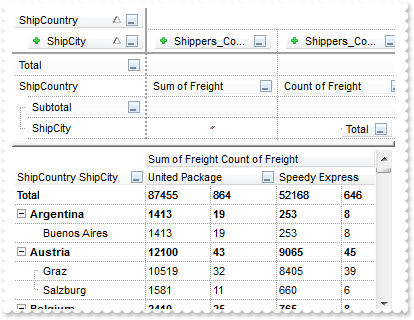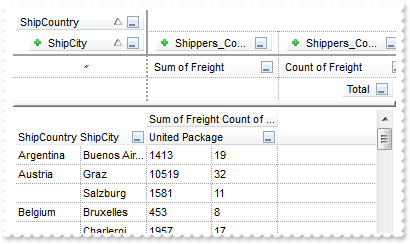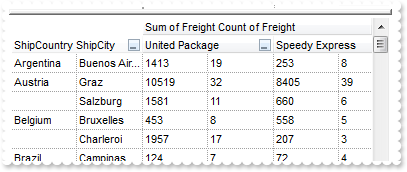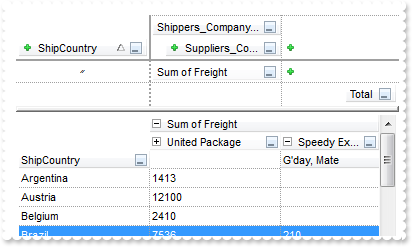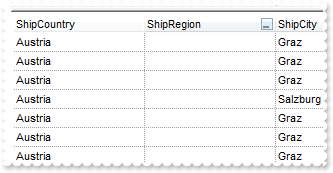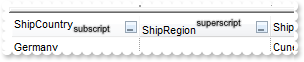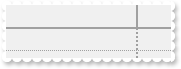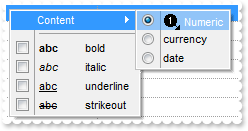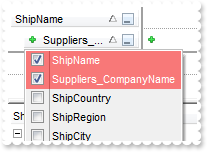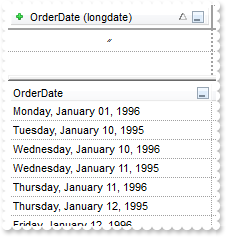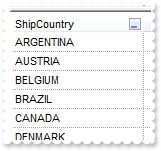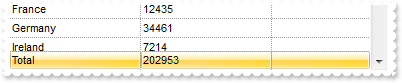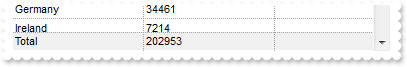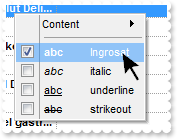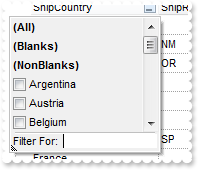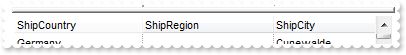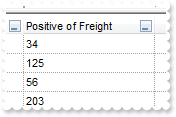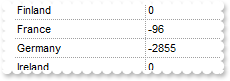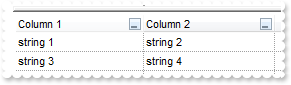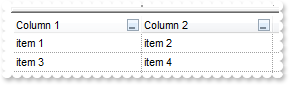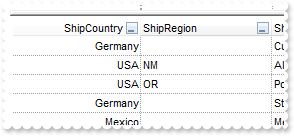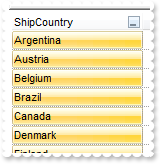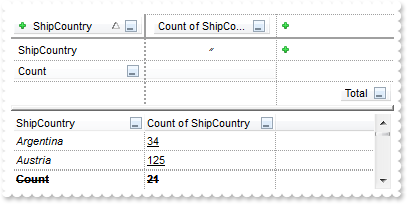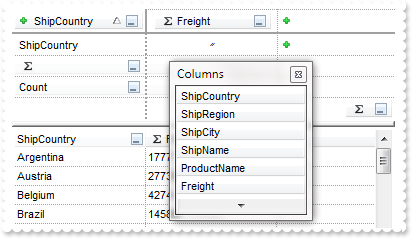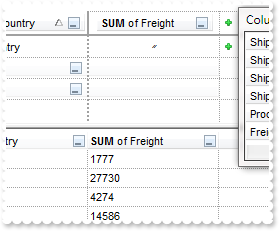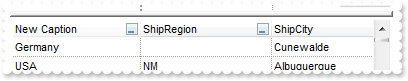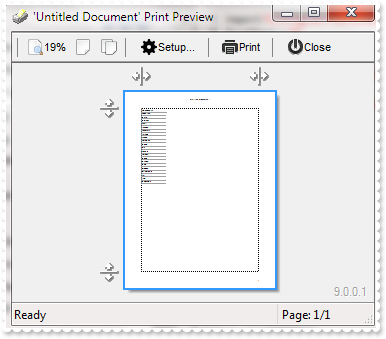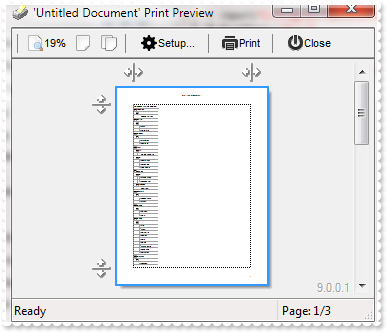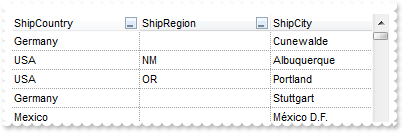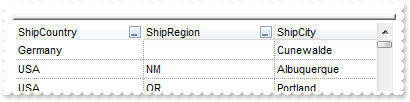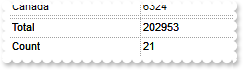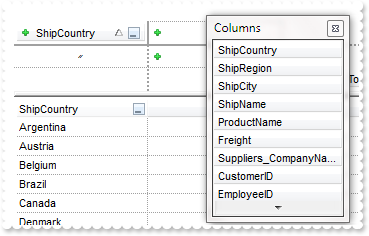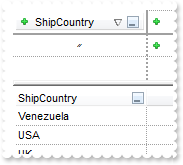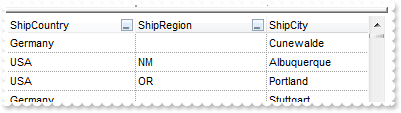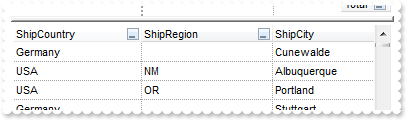|
100
|
How can I programmatically clear the control's filter
' Occurs when the user presses and then releases the left mouse button over the control.
function Click as v ()
oPivot = topparent:CONTROL_ACTIVEX1.activex
oPivot.ClearFilter()
end function
Dim oPivot as P
oPivot = topparent:CONTROL_ACTIVEX1.activex
oPivot.BeginUpdate()
oPivot.Import("C:\Program Files\Exontrol\ExPivot\Sample\data.txt")
oPivot.FilterBarPromptVisible = 1
oPivot.FilterBarPromptPattern = "USA"
oPivot.EndUpdate()
|
|
99
|
Is it possible to prevent closing the control's filter bar, so it is always shown (prompt-combined)
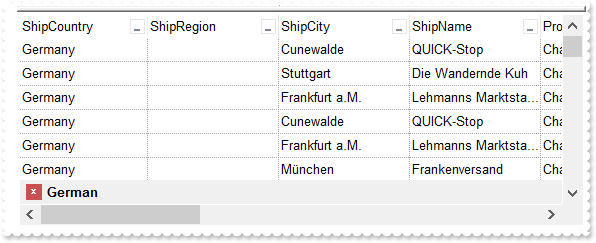
Dim oPivot as P
oPivot = topparent:CONTROL_ACTIVEX1.activex
oPivot.BeginUpdate()
oPivot.Import("C:\Program Files\Exontrol\ExPivot\Sample\data.txt")
oPivot.FilterBarPromptPattern = "USA"
oPivot.FilterBarPromptVisible = 3 'exFilterBarVisible + exFilterBarPromptVisible
oPivot.EndUpdate()
|
|
98
|
Is it possible to prevent closing the control's filter bar, so it is always shown (prompt)
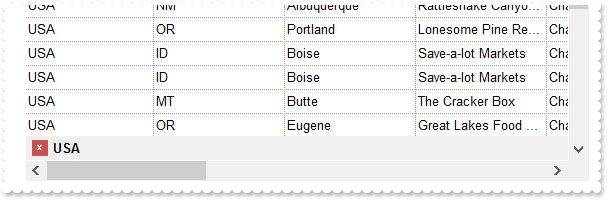
Dim oPivot as P
oPivot = topparent:CONTROL_ACTIVEX1.activex
oPivot.BeginUpdate()
oPivot.Import("C:\Program Files\Exontrol\ExPivot\Sample\data.txt")
oPivot.FilterBarPromptVisible = 1
oPivot.FilterBarPromptPattern = "USA"
oPivot.EndUpdate()
|
|
97
|
Is it possible to prevent closing the control's filter bar, so it is always shown
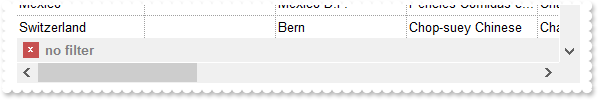
Dim oPivot as P
oPivot = topparent:CONTROL_ACTIVEX1.activex
oPivot.BeginUpdate()
oPivot.Import("C:\Program Files\Exontrol\ExPivot\Sample\data.txt")
oPivot.FilterBarCaption = "len(value) = 0 ? `<fgcolor=808080>no filter` : value"
oPivot.FilterBarPromptVisible = 2
oPivot.EndUpdate()
|
|
96
|
How can I find if the control is running in DPI mode
Dim oPivot as P
oPivot = topparent:CONTROL_ACTIVEX1.activex
? oPivot.FormatABC("dpi = 1 ? `normal/stretch mode` : `dpi mode`")
|
|
95
|
If I connect it to a datasource, all works perfectly but the records that I see in the control is a little number of total of the recordset. I need to show all 60.000 rows of the recordset without click on the [...] button. It s possible to setting up this parameters
Dim oPivot as P
oPivot = topparent:CONTROL_ACTIVEX1.activex
oPivot.DisplayPivotData = -1
oPivot.Import("C:\Program Files\Exontrol\ExPivot\Sample\data.txt")
|
|
94
|
How do I change the drop down filter icon/button (white)
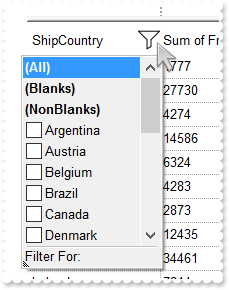
Dim oPivot as P
Dim var_Appearance as P
oPivot = topparent:CONTROL_ACTIVEX1.activex
oPivot.BeginUpdate()
var_Appearance = oPivot.VisualAppearance
var_Appearance.Add(2,"gBFLBCJwBAEHhEJAAEhABX8GACAADACAxSDEMQBQKAAzQFAYbhgHCGAAGQaBUgmFgAQhFcZQSKUOQTDKNYykCIRSDUJYkSZEIyjBI8ExXFqNACkGKwYgmNYiTLAcgANJ0WBaGIZJ4gOT5fDKMoEDRRYADFCscwxJybQAqGQKKb+VgAVY/cTyBIAEQSKA0TDOQ5TSKWB4JPZQRBEbZMNBtBIUJquKaqShdQJCU5FdY3Xblez9P7AMBwLFEC4NQ8YNYuPhjR4dRTIMhvVAsUArFh8Zg9GZZFjmDIDT4ydBLTQwcyVIKnP5qOa6XbmPoCQDYKxZHYxPzVDa3axuL76dqCAT7XrXNy1TbNRrzQKfcJqfCbdw2YaDZLOOT3fjuI4hhKaRzFAHJ+jYQ4xHuY4gHuGIXGeExqC8Tp6C+PoEm+G5ImycRgh0XwvDGa5rgOeoejyXwnFeQp2mkf5ClgBB9gCWIYAwfYAEKV58mkdwOggNArgOXY2EWLoDkKOA0mgbhOGgZApgaSBIHWSYHSmbApgYThmESZYJkIeIkgeCpfliLIHgpMIcmUYYYmODAlg2SI4mWfRfGOEguDcCRjFYAJihCQhJBSDoRmONgKEcI4kFCEJhhOVYTmYnAlEAQhWBMJYJGYWoWmWSR2F6F5lnkWAQhUAgpEieRWEuSYkjWGpmkmNhuhuZwJkYcocmaaYkjyEhngnUA6lEFAlAEgI=")
var_Appearance.Add(1,"CP:2 -6 -4 2 4")
oPivot.Template = "Background(0) = 16777216" // oPivot.Background(0) = 16777216
oPivot.Template = "Background(32) = BackColor" // oPivot.Background(32) = oPivot.BackColor
oPivot.HeaderVisible = .t.
oPivot.HeaderHeight = 24
oPivot.Import("C:\Program Files\Exontrol\ExPivot\Sample\data.txt")
oPivot.DisplayFilterList = 288 'exShowCheckBox + exSortItemsAsc
oPivot.PivotBarVisible = 1
oPivot.EndUpdate()
|
|
93
|
How do I change the drop down filter icon/button (black)
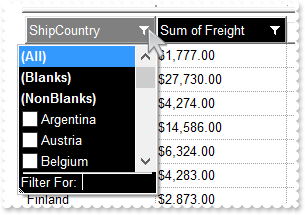
Dim oPivot as P
Dim var_Appearance as P
oPivot = topparent:CONTROL_ACTIVEX1.activex
oPivot.BeginUpdate()
var_Appearance = oPivot.VisualAppearance
var_Appearance.Add(1,"gBFLBCJwBAEHhEJAAEhABXUIQAAYAQGKIcBiAKBQAGYBIJDEMgzDDAUBjKKocQTC4AIQjCK4JDKHYJRpHEZyCA8EhqGASRAFUQBYiWE4oSpLABQaK0ZwIGyRIrkGQgQgmPYDSDNU4zVIEEglBI0TDNczhNDENgtGYaJqHIYpZBcM40TKkEZoSIITZcRrOEBiRL1S0RBhGcRUHZlWzdN64LhuK47UrWdD/XhdVzXRbjfz1Oq+bxve48Br7A5yYThdr4LhOFQ3RjIL4xbIcUwGe6VZhjOLZXjmO49T69HTtOCYBEBA")
oPivot.Template = "Background(0) = 16777216" // oPivot.Background(0) = 16777216
oPivot.Template = "Background(32) = -1" // oPivot.Background(32) = -1
oPivot.BackColorHeader = 0
oPivot.ForeColorHeader = 16777215
oPivot.HeaderVisible = .t.
oPivot.HeaderHeight = 22
oPivot.Import("C:\Program Files\Exontrol\ExPivot\Sample\data.txt")
oPivot.DisplayFilterList = 288 'exShowCheckBox + exSortItemsAsc
oPivot.EndUpdate()
|
|
92
|
How do I prevent showing the control's BackColorAlternate property on empty / non-items part of the control
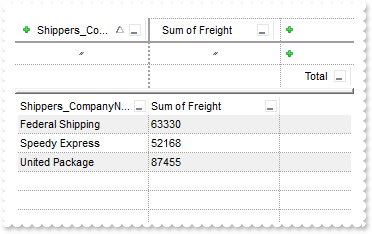
Dim oPivot as P
oPivot = topparent:CONTROL_ACTIVEX1.activex
oPivot.BeginUpdate()
oPivot.BackColorAlternate = 2146496752
oPivot.Import("C:\Program Files\Exontrol\ExPivot\Sample\data.txt")
oPivot.PivotRows = "12"
oPivot.PivotColumns = "sum(5)"
oPivot.EndUpdate()
|
|
91
|
How can I find out if the user clicks the grid's header
' Occurs when the user moves the mouse.
function MouseMove as v (Button as N, Shift as N, X as OLE::Exontrol.Pivot.1::OLE_XPOS_PIXELS, Y as OLE::Exontrol.Pivot.1::OLE_YPOS_PIXELS)
oPivot = topparent:CONTROL_ACTIVEX1.activex
? "Type of ColumnFromPoint: "
? oPivot.ColumnFromPoint(-1,-1)
? " should not be VT_NULL"
? "Type of ValueFromPoint: "
? oPivot.ValueFromPoint(-1,-1)
? " should be VT_NULL"
end function
Dim oPivot as P
oPivot = topparent:CONTROL_ACTIVEX1.activex
oPivot.Import("C:\Program Files\Exontrol\ExPivot\Sample\data.txt")
oPivot.PivotRows = "0"
oPivot.PivotColumns = "sum(5)"
|
|
90
|
What should I set FormatPivotHeader to, to show it on the columns header only
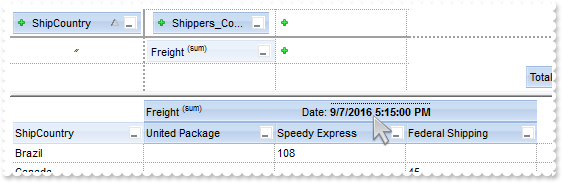
Dim oPivot as P
oPivot = topparent:CONTROL_ACTIVEX1.activex
oPivot.BeginUpdate()
oPivot.Import("C:\Program Files\Exontrol\ExPivot\Sample\data.txt")
oPivot.PivotRows = "0"
oPivot.PivotColumns = "sum(5)/12"
oPivot.FormatPivotHeader = "(iaggregate ? ( caption + ` <off -6><font ;6>(` + lower(caggregate) + ')</off></font>') : caption) + ( ( display=1 ? `<c>Date: <b><upline><dotline>` + date(`now`) : `` ) + `</dotline> </b>` )"
oPivot.EndUpdate()
|
|
89
|
What should I set FormatPivotHeader to, to show "Report Generated on 7/9/2016 14:20" etc when the report is executed (ie the date and time will change)
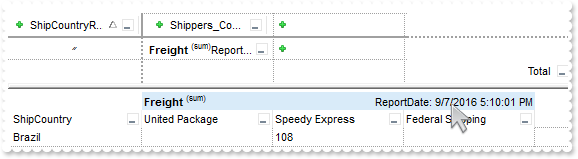
Dim oPivot as P
oPivot = topparent:CONTROL_ACTIVEX1.activex
oPivot.BeginUpdate()
oPivot.Import("C:\Program Files\Exontrol\ExPivot\Sample\data.txt")
oPivot.PivotRows = "0"
oPivot.PivotColumns = "sum(5)/12"
oPivot.FormatPivotHeader = "(iaggregate ? (`<b>` + caption + `</b> <off -6><font ;6>(` + lower(caggregate) + ')</off></font>') : caption) + `<r>ReportDate: ` + date(`now`)"
oPivot.EndUpdate()
|
|
88
|
Is it possible to display aggregate result on parent rows as well
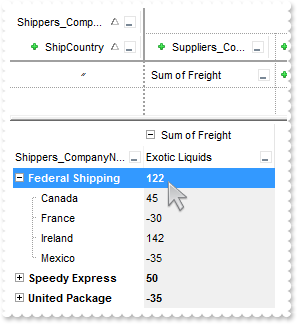
Dim oPivot as P
Dim var_FormatConditionalAppearance as P
oPivot = topparent:CONTROL_ACTIVEX1.activex
oPivot.BeginUpdate()
oPivot.HeaderHeight = 22
oPivot.DefaultItemHeight = 20
oPivot.Import("C:\Program Files\Exontrol\ExPivot\Sample\data.txt")
oPivot.PivotRows = "12[bold],0"
var_FormatConditionalAppearance = oPivot.FormatConditionalAppearances.Add("nempty","not empty","")
var_FormatConditionalAppearance.Expression = "len(value) != 0"
var_FormatConditionalAppearance.BackColor = 15790320
oPivot.PivotColumns = "sum(5)[nempty]/6"
oPivot.IncludeExpandColumn = 1
oPivot.DrawGridLines = 0
oPivot.ShowBranchRows = 33 'exBranchIncludeAggregate + exBranchTree
oPivot.EndUpdate()
|
|
87
|
How do I show expanded/collapsed rows
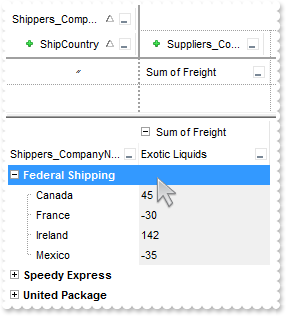
Dim oPivot as P
Dim var_FormatConditionalAppearance as P
oPivot = topparent:CONTROL_ACTIVEX1.activex
oPivot.BeginUpdate()
oPivot.HeaderHeight = 22
oPivot.DefaultItemHeight = 20
oPivot.Import("C:\Program Files\Exontrol\ExPivot\Sample\data.txt")
oPivot.PivotRows = "12[bold],0"
var_FormatConditionalAppearance = oPivot.FormatConditionalAppearances.Add("nempty","not empty","")
var_FormatConditionalAppearance.Expression = "len(value) != 0"
var_FormatConditionalAppearance.BackColor = 15790320
oPivot.PivotColumns = "sum(5)[nempty]/6"
oPivot.IncludeExpandColumn = 1
oPivot.DrawGridLines = 0
oPivot.EndUpdate()
|
|
86
|
How do I show expanded/collapsed columns
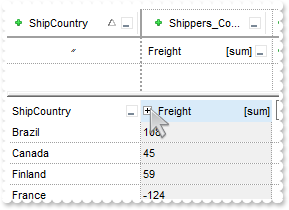
Dim oPivot as P
Dim var_FormatConditionalAppearance as P
oPivot = topparent:CONTROL_ACTIVEX1.activex
oPivot.BeginUpdate()
oPivot.HeaderHeight = 22
oPivot.DefaultItemHeight = 20
oPivot.Import("C:\Program Files\Exontrol\ExPivot\Sample\data.txt")
oPivot.PivotRows = "0"
var_FormatConditionalAppearance = oPivot.FormatConditionalAppearances.Add("nempty","not empty","")
var_FormatConditionalAppearance.Expression = "len(value) != 0"
var_FormatConditionalAppearance.BackColor = 15790320
oPivot.PivotColumns = "sum(5)[nempty]/12"
oPivot.FormatPivotHeader = "(iaggregate ? ( caption + ` <r>[` + lower(caggregate) + `]` ) : caption)"
oPivot.IncludeExpandColumn = 1
oPivot.EndUpdate()
|
|
85
|
Where you have say "Sum of ...." as the first row heading of the pivot are there and options to be able to change this text as a whole
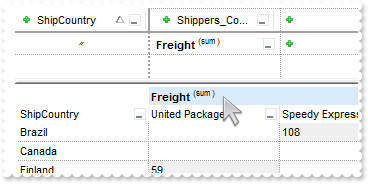
Dim oPivot as P
Dim var_FormatConditionalAppearance as P
oPivot = topparent:CONTROL_ACTIVEX1.activex
oPivot.BeginUpdate()
oPivot.Import("C:\Program Files\Exontrol\ExPivot\Sample\data.txt")
oPivot.PivotRows = "0"
var_FormatConditionalAppearance = oPivot.FormatConditionalAppearances.Add("nempty","not empty","")
var_FormatConditionalAppearance.Expression = "len(value) != 0"
var_FormatConditionalAppearance.BackColor = 15790320
oPivot.PivotColumns = "sum(5)[nempty]/12"
oPivot.FormatPivotHeader = "(iaggregate ? (`<b>` + caption + `</b> <off -6><font ;6>(` + lower(caggregate) + ' )') : caption)"
oPivot.EndUpdate()
|
|
84
|
How can I get the data column from the cursor
' Occurs when the user moves the mouse.
function MouseMove as v (Button as N, Shift as N, X as OLE::Exontrol.Pivot.1::OLE_XPOS_PIXELS, Y as OLE::Exontrol.Pivot.1::OLE_YPOS_PIXELS)
oPivot = topparent:CONTROL_ACTIVEX1.activex
? "DataColumn"
? oPivot.DataColumnFromPoint(-1,-1)
end function
Dim oPivot as P
oPivot = topparent:CONTROL_ACTIVEX1.activex
oPivot.Import("C:\Program Files\Exontrol\ExPivot\Sample\data.txt")
oPivot.PivotRows = "0"
oPivot.PivotColumns = "sum(5)[content=numeric]"
oPivot.Refresh()
|
|
83
|
Is there any way for the user to change the alignment at runtime (using excontextmenu)
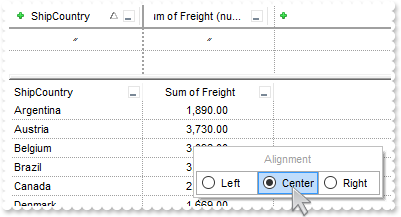
' Occurs once the user right clicks the control.
function RClick as v ()
Dim c as P
Dim h as
Dim var_Column as P
Dim var_item as local
oPivot = topparent:CONTROL_ACTIVEX1.activex
h = oPivot.DataColumns.item(5).Alignment
c = OLE.Create("Exontrol.ContextMenu")
c.FlatImageWidth = 0
c.ToString = "Alignment[align=1][dis],[group=0x71](Left[typ=2][grp=100][close=0][id=0],Center[typ=2][grp=100][close=0][id=1],Right[typ=2][grp=100][close=0][id=2])"
' c.item(h).Checked = .t.
var_item = c.item(h)
oPivot.TemplateDef = "dim var_item"
oPivot.TemplateDef = var_item
oPivot.Template = "var_item.Checked = True"
h = c.Select()
var_Column = oPivot.DataColumns.item(5)
var_Column.Alignment = h
var_Column.HeaderAlignment = h
oPivot.Refresh()
end function
Dim oPivot as P
Dim var_Column as P
oPivot = topparent:CONTROL_ACTIVEX1.activex
oPivot.PivotBarVisible = 3609 'exPivotBarAllowResizeColumns + exPivotBarAllowUndoRedo + exPivotBarAutoUpdate + exPivotBarShowTotals + exPivotBarAutoFit + exPivotBarVisible
oPivot.Import("C:\Program Files\Exontrol\ExPivot\Sample\data.txt")
var_Column = oPivot.DataColumns.item(5)
var_Column.Alignment = 2
var_Column.HeaderAlignment = 2
oPivot.PivotRows = "0"
oPivot.PivotColumns = "sum(5)[content=numeric]"
oPivot.Refresh()
|
|
82
|
Is there any way for the user to change the alignment at runtime
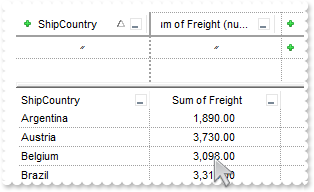
' Occurs once the user right clicks the control.
function RClick as v ()
Dim var_Column as P
oPivot = topparent:CONTROL_ACTIVEX1.activex
? "The column gets aligned to the center"
var_Column = oPivot.DataColumns.item(5)
var_Column.Alignment = 1
var_Column.HeaderAlignment = 1
oPivot.Refresh()
end function
Dim oPivot as P
Dim var_Column as P
oPivot = topparent:CONTROL_ACTIVEX1.activex
oPivot.Import("C:\Program Files\Exontrol\ExPivot\Sample\data.txt")
var_Column = oPivot.DataColumns.item(5)
var_Column.Alignment = 2
var_Column.HeaderAlignment = 2
oPivot.PivotRows = "0"
oPivot.PivotColumns = "sum(5)[content=numeric]"
oPivot.Refresh()
|
|
81
|
How can I align a column to the right
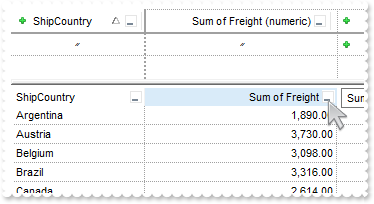
Dim oPivot as P
Dim var_Column as P
oPivot = topparent:CONTROL_ACTIVEX1.activex
oPivot.Import("C:\Program Files\Exontrol\ExPivot\Sample\data.txt")
var_Column = oPivot.DataColumns.item(5)
var_Column.Alignment = 2
var_Column.HeaderAlignment = 2
oPivot.PivotRows = "0"
oPivot.PivotColumns = "sum(5)[content=numeric]"
oPivot.Refresh()
|
|
80
|
How can I display the control's content on an single A3 paper size, when using PDF format
Dim oPivot as P
Dim var_CopyTo as
oPivot = topparent:CONTROL_ACTIVEX1.activex
oPivot.BeginUpdate()
oPivot.VisualAppearance.Add(1,"c:\exontrol\images\normal.ebn")
oPivot.Import("C:\Program Files\Exontrol\ExPivot\Sample\data.txt")
oPivot.FormatConditionalAppearances.item("positive").BackColor = 16842496
oPivot.FormatConditionalAppearances.item("negative").BackColor = 16777471
oPivot.PivotRows = "0"
oPivot.PivotColumns = "sum(5)[positive,negative]/12"
oPivot.ExpandAll()
var_CopyTo = oPivot.CopyTo("C:\Temp\Preview.pdf|11.69 in x 16.53 in||single")
? "Look for C:\Temp\Preview.pd file."
oPivot.EndUpdate()
|
|
79
|
How can I display the control's content on an A3 paper size, when using PDF format
Dim oPivot as P
Dim var_CopyTo as
oPivot = topparent:CONTROL_ACTIVEX1.activex
oPivot.BeginUpdate()
oPivot.VisualAppearance.Add(1,"c:\exontrol\images\normal.ebn")
oPivot.Import("C:\Program Files\Exontrol\ExPivot\Sample\data.txt")
oPivot.FormatConditionalAppearances.item("positive").BackColor = 16842496
oPivot.FormatConditionalAppearances.item("negative").BackColor = 16777471
oPivot.PivotRows = "0"
oPivot.PivotColumns = "sum(5)[positive,negative]/12"
oPivot.ExpandAll()
var_CopyTo = oPivot.CopyTo("C:\Temp\Preview.pdf|11.69 in x 16.53 in")
? "Look for C:\Temp\Preview.pd file."
oPivot.EndUpdate()
|
|
78
|
How can I export the control's content to a PDF document (method 1)
Dim oPivot as P
Dim var_Print as P
oPivot = topparent:CONTROL_ACTIVEX1.activex
oPivot.BeginUpdate()
oPivot.VisualAppearance.Add(1,"c:\exontrol\images\normal.ebn")
oPivot.Import("C:\Program Files\Exontrol\ExPivot\Sample\data.txt")
oPivot.FormatConditionalAppearances.item("positive").BackColor = 16842496
oPivot.FormatConditionalAppearances.item("negative").BackColor = 16777471
oPivot.PivotRows = "0"
oPivot.PivotColumns = "sum(5)[positive,negative]/12"
oPivot.ExpandAll()
oPivot.EndUpdate()
var_Print = OLE.Create("Exontrol.Print")
var_Print.PrintExt = oPivot
var_Print.CopyTo("c:/temp/xtest.pdf")
? "Look for C:\Temp\xtest.pdf file."
oPivot.EndUpdate()
|
|
77
|
How can I export the control's content to a PDF document (method 2)
Dim oPivot as P
Dim var_CopyTo as
oPivot = topparent:CONTROL_ACTIVEX1.activex
oPivot.BeginUpdate()
oPivot.VisualAppearance.Add(1,"c:\exontrol\images\normal.ebn")
oPivot.Import("C:\Program Files\Exontrol\ExPivot\Sample\data.txt")
oPivot.FormatConditionalAppearances.item("positive").BackColor = 16842496
oPivot.FormatConditionalAppearances.item("negative").BackColor = 16777471
oPivot.PivotRows = "0"
oPivot.PivotColumns = "sum(5)[positive,negative]/12"
oPivot.ExpandAll()
var_CopyTo = oPivot.CopyTo("c:/temp/xtest.pdf")
? "Look for C:\Temp\xtest.pdf file."
oPivot.EndUpdate()
|
|
76
|
Does / could the control have a read-only mode by where I could load the data and layout and just use the control to display it and allow the user to scroll around it / print it but not change it
Dim oPivot as P
oPivot = topparent:CONTROL_ACTIVEX1.activex
oPivot.Import("C:\Program Files\Exontrol\ExPivot\Sample\data.txt")
oPivot.PivotRows = "0"
oPivot.PivotColumns = "sum(5)[content=numeric]"
oPivot.DisplayFilterList = 2
oPivot.PivotBarVisible = 268435977 'exPivotBarReadOnly + exPivotBarAutoUpdate + exPivotBarAutoFit + exPivotBarVisible
oPivot.Refresh()
|
|
75
|
Is it possible to edit the conditional-expression at runtime
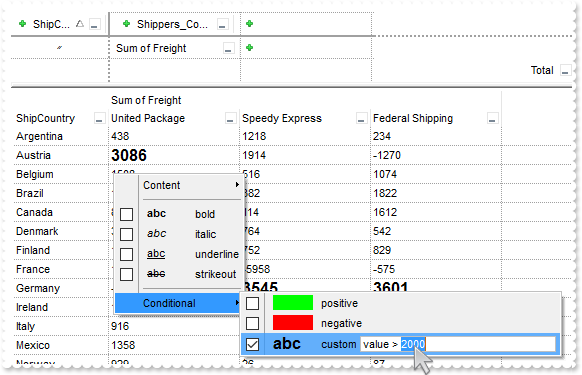
Dim oPivot as P
Dim var_FormatConditionalAppearance as P
oPivot = topparent:CONTROL_ACTIVEX1.activex
oPivot.BeginUpdate()
oPivot.Import("C:\Program Files\Exontrol\ExPivot\Sample\data.txt")
var_FormatConditionalAppearance = oPivot.FormatConditionalAppearances.Add("custom","custom","")
var_FormatConditionalAppearance.Bold = .t.
var_FormatConditionalAppearance.FontSize = 12
var_FormatConditionalAppearance.Expression = "value > 2000"
var_FormatConditionalAppearance.ContextEditExpression = .t.
oPivot.PivotRows = "0"
oPivot.PivotColumns = "sum(5)[custom]/12"
oPivot.EndUpdate()
|
|
74
|
How can I highlight values using EBN colors
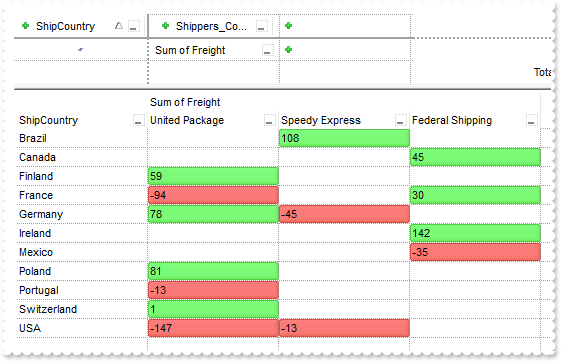
Dim oPivot as P
oPivot = topparent:CONTROL_ACTIVEX1.activex
oPivot.BeginUpdate()
oPivot.VisualAppearance.Add(1,"c:\exontrol\images\normal.ebn")
oPivot.Import("C:\Program Files\Exontrol\ExPivot\Sample\data.txt")
oPivot.FormatConditionalAppearances.item("positive").BackColor = 16842496
oPivot.FormatConditionalAppearances.item("negative").BackColor = 16777471
oPivot.PivotRows = "0"
oPivot.PivotColumns = "sum(5)[positive,negative]/12"
oPivot.EndUpdate()
|
|
73
|
How do I mark not-empty values in the chart
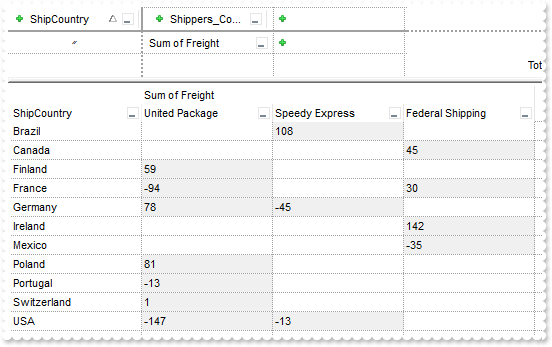
Dim oPivot as P
Dim var_FormatConditionalAppearance as P
oPivot = topparent:CONTROL_ACTIVEX1.activex
oPivot.BeginUpdate()
oPivot.Import("C:\Program Files\Exontrol\ExPivot\Sample\data.txt")
oPivot.PivotRows = "0"
var_FormatConditionalAppearance = oPivot.FormatConditionalAppearances.Add("nempty","not empty","")
var_FormatConditionalAppearance.Expression = "len(value) != 0"
var_FormatConditionalAppearance.BackColor = 15790320
oPivot.PivotColumns = "sum(5)[nempty]/12"
oPivot.EndUpdate()
|
|
72
|
How can I highlight negative and positive values in the same chart
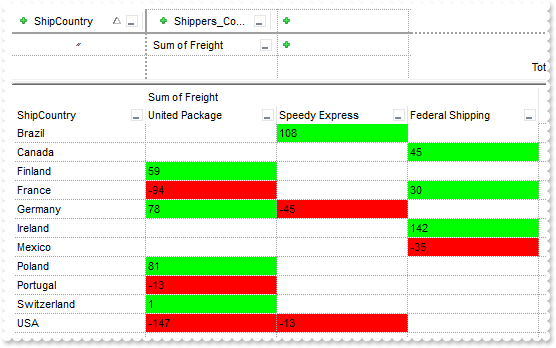
Dim oPivot as P
oPivot = topparent:CONTROL_ACTIVEX1.activex
oPivot.BeginUpdate()
oPivot.Import("C:\Program Files\Exontrol\ExPivot\Sample\data.txt")
oPivot.PivotRows = "0"
oPivot.PivotColumns = "sum(5)[negative,positive]/12"
oPivot.EndUpdate()
|
|
71
|
How can I highlight values that starts with a letter
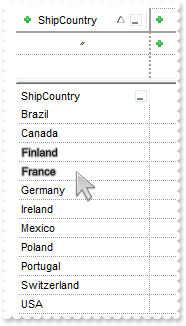
Dim oPivot as P
Dim var_FormatConditionalAppearance as P
oPivot = topparent:CONTROL_ACTIVEX1.activex
oPivot.BeginUpdate()
var_FormatConditionalAppearance = oPivot.FormatConditionalAppearances.Add("f","starts with f","lower(value) startwith `f`")
var_FormatConditionalAppearance.Expression = "lower(value) startwith `f`"
var_FormatConditionalAppearance.Shadow = 1
var_FormatConditionalAppearance.ShadowOffset = 0
oPivot.Import("C:\Program Files\Exontrol\ExPivot\Sample\data.txt")
oPivot.PivotRows = "0[f]"
oPivot.EndUpdate()
|
|
70
|
How can I mark values greater than a value, 100 for instance
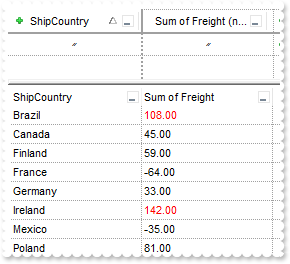
Dim oPivot as P
Dim var_FormatConditionalAppearance as P
oPivot = topparent:CONTROL_ACTIVEX1.activex
oPivot.BeginUpdate()
var_FormatConditionalAppearance = oPivot.FormatConditionalAppearances.Add("greater100",">100","value > 100")
var_FormatConditionalAppearance.Expression = "( dbl(value) != 0 ) ? (value > 100) : 0"
var_FormatConditionalAppearance.ForeColor = 255
oPivot.Import("C:\Program Files\Exontrol\ExPivot\Sample\data.txt")
oPivot.PivotRows = "0"
oPivot.PivotColumns = "sum(5)[greater100,content=numeric]"
oPivot.EndUpdate()
|
|
69
|
How can I remove the Conditional context-menu
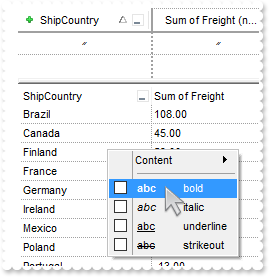
Dim oPivot as P
oPivot = topparent:CONTROL_ACTIVEX1.activex
oPivot.BeginUpdate()
oPivot.PivotBarVisible = 4059 'exPivotBarAllowResizeColumns + exPivotBarAllowUndoRedo + exPivotBarAutoUpdate + exPivotBarAllowFormatContent + exPivotBarAllowFormatAppearance + exPivotBarAllowValues + exPivotBarShowTotals + exPivotBarAutoFit + exPivotBarSizable + exPivotBarVisible
oPivot.Import("C:\Program Files\Exontrol\ExPivot\Sample\data.txt")
oPivot.PivotRows = "0"
oPivot.PivotColumns = "sum(5)[content=numeric]"
oPivot.EndUpdate()
|
|
68
|
How do change the way the negative/positive numbers show when using conditional-format
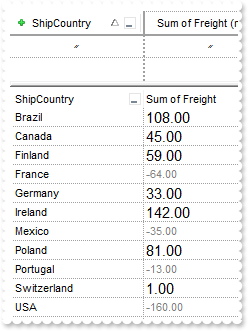
Dim oPivot as P
Dim var_FormatConditionalAppearance as P
Dim var_FormatConditionalAppearance1 as P
oPivot = topparent:CONTROL_ACTIVEX1.activex
oPivot.BeginUpdate()
oPivot.Import("C:\Program Files\Exontrol\ExPivot\Sample\data.txt")
var_FormatConditionalAppearance = oPivot.FormatConditionalAppearances.item("negative")
var_FormatConditionalAppearance.BackColor = 0
var_FormatConditionalAppearance.ForeColor = 8421504
var_FormatConditionalAppearance.FontSize = 8
var_FormatConditionalAppearance1 = oPivot.FormatConditionalAppearances.item("positive")
var_FormatConditionalAppearance1.BackColor = 0
var_FormatConditionalAppearance1.ForeColor = 1
var_FormatConditionalAppearance1.FontSize = 11
oPivot.PivotRows = "0"
oPivot.PivotColumns = "sum(5)[negative,positive,content=numeric]"
oPivot.EndUpdate()
|
|
67
|
How do I highlight the negative values with white color or black
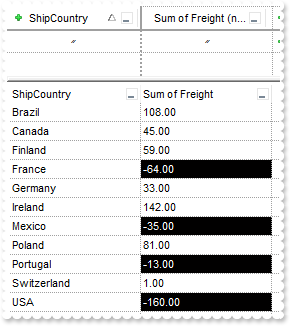
Dim oPivot as P
Dim var_FormatConditionalAppearance as P
oPivot = topparent:CONTROL_ACTIVEX1.activex
oPivot.BeginUpdate()
oPivot.Import("C:\Program Files\Exontrol\ExPivot\Sample\data.txt")
var_FormatConditionalAppearance = oPivot.FormatConditionalAppearances.item("negative")
var_FormatConditionalAppearance.BackColor = 1
var_FormatConditionalAppearance.ForeColor = 16777215
oPivot.PivotRows = "0"
oPivot.PivotColumns = "sum(5)[negative,content=numeric]"
oPivot.EndUpdate()
|
|
66
|
Does your control support conditional-format, so I can highlight certain values
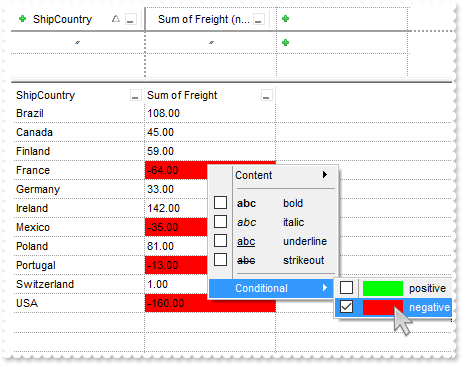
Dim oPivot as P
oPivot = topparent:CONTROL_ACTIVEX1.activex
oPivot.BeginUpdate()
oPivot.Import("C:\Program Files\Exontrol\ExPivot\Sample\data.txt")
oPivot.PivotRows = "0"
oPivot.PivotColumns = "sum(5)[negative,content=numeric]"
oPivot.EndUpdate()
|
|
65
|
How do I add a computed column/field, like VAT for instance (method 2)
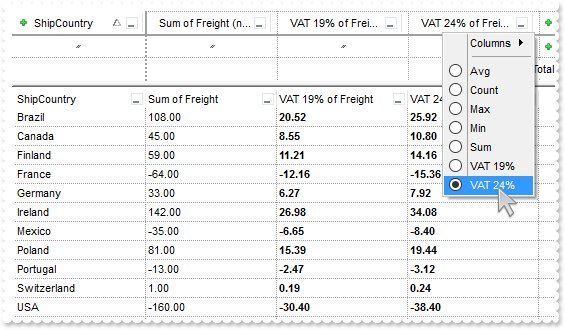
Dim oPivot as P
Dim var_Aggregate as local
Dim var_Aggregate1 as local
Dim var_Aggregates as P
oPivot = topparent:CONTROL_ACTIVEX1.activex
oPivot.BeginUpdate()
var_Aggregates = oPivot.Aggregates
' var_Aggregates.Add("vat19","sum","VAT 19%","VAT 19%").FormatValue = "value * 0.19"
var_Aggregate = var_Aggregates.Add("vat19","sum","VAT 19%","VAT 19%")
oPivot.TemplateDef = "dim var_Aggregate"
oPivot.TemplateDef = var_Aggregate
oPivot.Template = "var_Aggregate.FormatValue = `value * 0.19`"
' var_Aggregates.Add("vat24","sum","VAT 24%","VAT 24%").FormatValue = "value * 0.24"
var_Aggregate1 = var_Aggregates.Add("vat24","sum","VAT 24%","VAT 24%")
oPivot.TemplateDef = "dim var_Aggregate1"
oPivot.TemplateDef = var_Aggregate1
oPivot.Template = "var_Aggregate1.FormatValue = `value * 0.24`"
oPivot.Import("C:\Program Files\Exontrol\ExPivot\Sample\data.txt")
oPivot.PivotRows = "0"
oPivot.PivotColumns = "sum(5)[content=numeric],vat19(5)[bold,content=numeric],vat24(5)[bold,content=numeric]"
oPivot.EndUpdate()
|
|
64
|
How do I add a computed column/field, like VAT for instance (method 1)
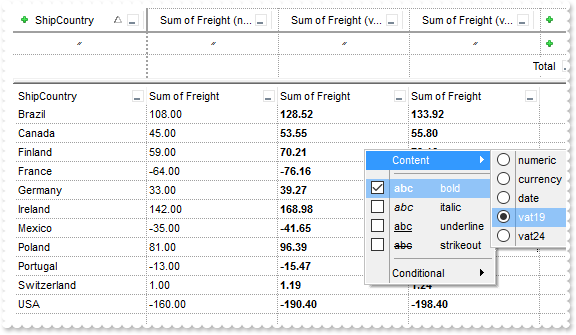
Dim oPivot as P
Dim var_FormatContent as P
Dim var_FormatContent1 as P
oPivot = topparent:CONTROL_ACTIVEX1.activex
oPivot.BeginUpdate()
var_FormatContent = oPivot.FormatContents.Add("vat19","VAT 19%")
var_FormatContent.Expression = "len(value) ? ((value * 1.19) format '') : ''"
var_FormatContent1 = oPivot.FormatContents.Add("vat24","VAT 24%")
var_FormatContent1.Expression = "len(value) ? ((value * 1.24) format '') : ''"
oPivot.Import("C:\Program Files\Exontrol\ExPivot\Sample\data.txt")
oPivot.PivotRows = "0"
oPivot.PivotColumns = "sum(5)[content=numeric],sum(5)[bold,content=vat19],sum(5)[bold,content=vat24]"
oPivot.EndUpdate()
|
|
63
|
How can I hide some values for instance negative values
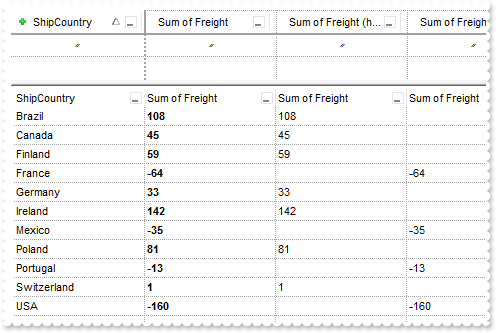
Dim oPivot as P
Dim var_FormatContent as P
Dim var_FormatContent1 as P
oPivot = topparent:CONTROL_ACTIVEX1.activex
oPivot.BeginUpdate()
var_FormatContent = oPivot.FormatContents.Add("hiden","hide negative")
var_FormatContent.Expression = "value < 0 ? `` : value"
var_FormatContent1 = oPivot.FormatContents.Add("hidep","hide positive")
var_FormatContent1.Expression = "value > 0 ? `` : value"
oPivot.Import("C:\Program Files\Exontrol\ExPivot\Sample\data.txt")
oPivot.PivotRows = "0"
oPivot.PivotColumns = "sum(5)[bold],sum(5)[content=hiden],sum(5)[content=hidep]"
oPivot.EndUpdate()
|
|
62
|
How can I decode the Layout property
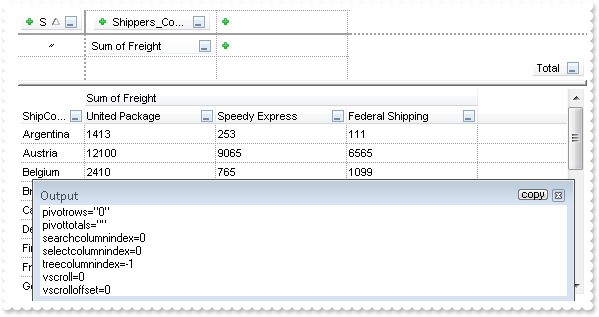
Dim oPivot as P
Dim var_Print as P
oPivot = topparent:CONTROL_ACTIVEX1.activex
oPivot.BeginUpdate()
oPivot.Import("C:\Program Files\Exontrol\ExPivot\Sample\data.txt")
oPivot.PivotRows = "0"
oPivot.PivotColumns = "sum(5)/12"
oPivot.Layout = "Columns =1;C0.Width = 64"
var_Print = OLE.Create("Exontrol.Print")
? var_Print.Decode64TextW(oPivot.Layout)
oPivot.EndUpdate()
|
|
61
|
How can I specify the sorting type, so the column gets sorted as numeric for instance
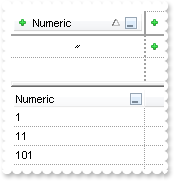
Dim oPivot as P
Dim var_Column as P
oPivot = topparent:CONTROL_ACTIVEX1.activex
oPivot.Import("1,1#11,11#101,101","eor='#' eof=',' hdr=0")
var_Column = oPivot.DataColumns.item(0)
var_Column.Caption = "Numeric"
var_Column.SortType = 1
oPivot.DataColumns.item(1).Caption = "String (default)"
oPivot.PivotRows = "0"
oPivot.Refresh()
|
|
60
|
How can I disable the control's context menu
Dim oPivot as P
oPivot = topparent:CONTROL_ACTIVEX1.activex
oPivot.Import("C:\Program Files\Exontrol\ExPivot\Sample\data.txt")
oPivot.PivotRows = "0"
oPivot.PivotBarVisible = 3675 'exPivotBarAllowResizeColumns + exPivotBarAllowUndoRedo + exPivotBarAutoUpdate + exPivotBarAllowValues + exPivotBarShowTotals + exPivotBarAutoFit + exPivotBarSizable + exPivotBarVisible
|
|
59
|
How do I get the captions of the columns
Dim oPivot as P
oPivot = topparent:CONTROL_ACTIVEX1.activex
oPivot.Import("C:\Program Files\Exontrol\ExPivot\Sample\data.txt")
? oPivot.DataColumns.Count
? oPivot.DataColumns.item(0).PivotCaption
? oPivot.DataColumns.item(0).Caption
? oPivot.DataColumns.item(1).PivotCaption
? oPivot.DataColumns.item(1).Caption
|
|
58
|
How can I specify the default-format for a specified column, so it always shows as numeric for instance
Dim oPivot as P
Dim var_Column as P
oPivot = topparent:CONTROL_ACTIVEX1.activex
oPivot.Import("C:\Program Files\Exontrol\ExPivot\Sample\data.txt")
var_Column = oPivot.DataColumns.item("Freight")
var_Column.DefaultFormatContent = "numeric"
var_Column.DefaultFormatAppearances = "bold"
var_Column.SortOrder = 1
var_Column.SortType = 1
oPivot.PivotTotalDefaultFormatContent = "currency"
oPivot.PivotTotalDefaultFormatAppearances = "strikeout,bold"
oPivot.PivotRows = "0"
oPivot.PivotColumns = "sum(5)[bold,content=numeric]"
oPivot.PivotTotals = "sum[strikeout,bold,content=currency]"
oPivot.PivotColumnsFloatBarVisible = .t.
oPivot.Refresh()
|
|
57
|
How can I display the percentage column
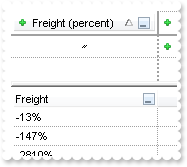
Dim oPivot as P
oPivot = topparent:CONTROL_ACTIVEX1.activex
oPivot.FormatContents.Add("percent","value + `%`")
oPivot.Import("C:\Program Files\Exontrol\ExPivot\Sample\data.txt")
oPivot.PivotRows = "5[content=percent]"
oPivot.Refresh()
|
|
56
|
How do I change the name for months in the drop-down filter window (localization)
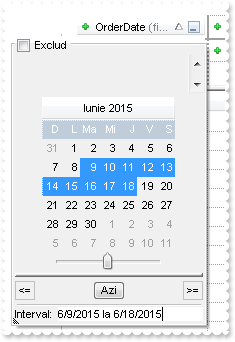
Dim oPivot as P
oPivot = topparent:CONTROL_ACTIVEX1.activex
? oPivot.Description(17)
oPivot.Template = "Description(17) = `Ianuarie Februarie Martie Aprilie Mai Iunie Iulie August Septembrie Octombrie Noiembrie Decembrie`" // oPivot.Description(17) = "Ianuarie Februarie Martie Aprilie Mai Iunie Iulie August Septembrie Octombrie Noiembrie Decembrie"
oPivot.Template = "Description(0) = `(Toate)`" // oPivot.Description(0) = "(Toate)"
oPivot.Template = "Description(1) = `(Gol)`" // oPivot.Description(1) = "(Gol)"
oPivot.Template = "Description(2) = `(Plin)`" // oPivot.Description(2) = "(Plin)"
oPivot.Template = "Description(3) = `Filtreaza:`" // oPivot.Description(3) = "Filtreaza:"
oPivot.Template = "Description(16) = `Azi`" // oPivot.Description(16) = "Azi"
oPivot.Template = "Description(18) = `D L Ma Mi J V S`" // oPivot.Description(18) = "D L Ma Mi J V S"
oPivot.Template = "Description(25) = `Exclud`" // oPivot.Description(25) = "Exclud"
oPivot.Template = "Description(26) = `Coloane`" // oPivot.Description(26) = "Coloane"
oPivot.Template = "Description(11) = `si`" // oPivot.Description(11) = "si"
oPivot.Template = "Description(12) = `Data:`" // oPivot.Description(12) = "Data:"
oPivot.Template = "Description(15) = `Data`" // oPivot.Description(15) = "Data"
oPivot.Template = "Description(13) = `la`" // oPivot.Description(13) = "la"
oPivot.Template = "Description(24) = `nu`" // oPivot.Description(24) = "nu"
oPivot.Template = "Description(23) = `sau`" // oPivot.Description(23) = "sau"
oPivot.Import("C:\Program Files\Exontrol\ExPivot\Sample\data.txt")
oPivot.DataColumns.item("OrderDate").SortType = 2
oPivot.PivotRows = "9"
oPivot.Refresh()
|
|
55
|
How can I scale and print programmatically the pivot table, to fit on one axis eg FitPageHeight but infinite width etc
Dim oPivot as P
Dim var_Print as P
oPivot = topparent:CONTROL_ACTIVEX1.activex
oPivot.Import("C:\Program Files\Exontrol\ExPivot\Sample\data.txt")
oPivot.PivotRows = "6"
oPivot.PivotColumns = "sum(5)/3"
oPivot.Refresh()
var_Print = OLE.Create("Exontrol.Print")
var_Print.Options = "FitToPage = x 5"
var_Print.PrintExts = oPivot
var_Print.Preview()
|
|
54
|
How can I scale and print programmatically the pivot table, to fit on one axis eg FitPageWidth but infinite height etc
Dim oPivot as P
Dim var_Print as P
oPivot = topparent:CONTROL_ACTIVEX1.activex
oPivot.Import("C:\Program Files\Exontrol\ExPivot\Sample\data.txt")
oPivot.PivotRows = "6"
oPivot.PivotColumns = "sum(5)/3"
oPivot.Refresh()
var_Print = OLE.Create("Exontrol.Print")
var_Print.Options = "FitToPage = 5 x"
var_Print.PrintExts = oPivot
var_Print.Preview()
|
|
53
|
How can I get the column from the cursor
' Occurs when the user moves the mouse.
function MouseMove as v (Button as N, Shift as N, X as OLE::Exontrol.Pivot.1::OLE_XPOS_PIXELS, Y as OLE::Exontrol.Pivot.1::OLE_YPOS_PIXELS)
oPivot = topparent:CONTROL_ACTIVEX1.activex
? oPivot.ColumnFromPoint(-1,-1)
end function
Dim oPivot as P
oPivot = topparent:CONTROL_ACTIVEX1.activex
oPivot.Import("C:\Program Files\Exontrol\ExPivot\Sample\data.txt")
oPivot.Refresh()
|
|
52
|
How can I get the value from the cursor
' Occurs when the user moves the mouse.
function MouseMove as v (Button as N, Shift as N, X as OLE::Exontrol.Pivot.1::OLE_XPOS_PIXELS, Y as OLE::Exontrol.Pivot.1::OLE_YPOS_PIXELS)
oPivot = topparent:CONTROL_ACTIVEX1.activex
? oPivot.ValueFromPoint(-1,-1)
end function
Dim oPivot as P
oPivot = topparent:CONTROL_ACTIVEX1.activex
oPivot.Import("C:\Program Files\Exontrol\ExPivot\Sample\data.txt")
oPivot.Refresh()
|
|
51
|
How can I specify a column to display HTML format
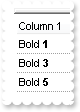
Dim oPivot as P
oPivot = topparent:CONTROL_ACTIVEX1.activex
oPivot.Import("Bold <b>1,Bold <b>2#Bold <b>3,Bold <b>4#Bold <b>5,Bold <b>6","eor='#' eof=',' hdr=0")
oPivot.DataColumns.item(0).HTML = .t.
oPivot.DataColumns.item(1).HTML = .t.
oPivot.PivotRows = "0"
oPivot.Refresh()
|
|
50
|
Does your control supports scrolling by touching the screen
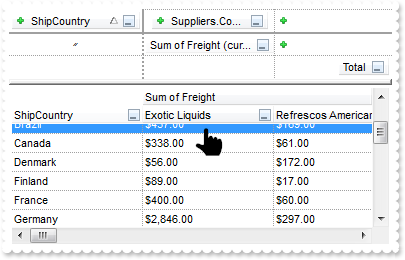
Dim oPivot as P
Dim rs as P
oPivot = topparent:CONTROL_ACTIVEX1.activex
rs = OLE.Create("ADOR.Recordset")
rs.Open("Data","Provider=Microsoft.ACE.OLEDB.12.0;Data Source=C:\Program Files\Exontrol\ExPivot\Sample\Access\sample.accdb",3,3)
oPivot.DataSource = rs
oPivot.AutoDrag = 4112 'exAutoDragScrollOnShortTouch + exAutoDragScroll
|
|
49
|
How can I specify programatically the width of the pivot column ( first column )
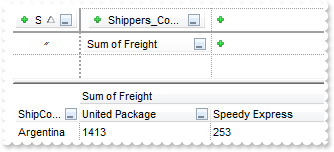
Dim oPivot as P
oPivot = topparent:CONTROL_ACTIVEX1.activex
oPivot.BeginUpdate()
oPivot.Import("C:\Program Files\Exontrol\ExPivot\Sample\data.txt")
oPivot.PivotRows = "0"
oPivot.PivotColumns = "sum(5)/12"
oPivot.Layout = "Columns =1;C0.Width = 64"
oPivot.EndUpdate()
|
|
48
|
How can I show the total of each row, when columns are shown as expanded
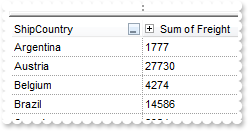
Dim oPivot as P
oPivot = topparent:CONTROL_ACTIVEX1.activex
oPivot.BeginUpdate()
oPivot.IncludeExpandColumn = 1
oPivot.Import("C:\Program Files\Exontrol\ExPivot\Sample\data.txt")
oPivot.PivotRows = "0"
oPivot.PivotColumns = "sum(5)/12"
oPivot.EndUpdate()
|
|
47
|
How can I prevent grouping by a specified column
Dim oPivot as P
oPivot = topparent:CONTROL_ACTIVEX1.activex
oPivot.Import("C:\Program Files\Exontrol\ExPivot\Sample\data.txt")
oPivot.DataColumns.item("Freight").AllowGroupBy = 0
|
|
46
|
How can I sort alphabetically the columns to be displayed in the context menu/floating panel
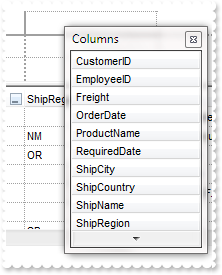
Dim oPivot as P
oPivot = topparent:CONTROL_ACTIVEX1.activex
oPivot.Import("C:\Program Files\Exontrol\ExPivot\Sample\data.txt")
oPivot.PivotBarVisible = 69595 'exPivotBarContextSortAscending + exPivotBarAllowResizeColumns + exPivotBarAllowUndoRedo + exPivotBarAutoUpdate + exPivotBarAllowFormatContent + exPivotBarAllowFormatAppearance + exPivotBarAllowValues + exPivotBarShowTotals + exPivotBarAutoFit + exPivotBarSizable + exPivotBarVisible
oPivot.PivotColumnsSortOrder = 1
oPivot.PivotColumnsFloatBarVisible = .t.
|
|
45
|
How can I prevent dropping data to the control
Dim oPivot as P
oPivot = topparent:CONTROL_ACTIVEX1.activex
oPivot.AllowDrop = .f.
|
|
44
|
Is it possible to allow incremental filtering on drop down filter window too, as I can on the control menus
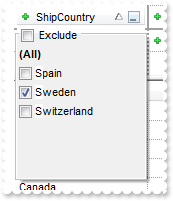
Dim oPivot as P
Dim var_DisplayFilterList as
oPivot = topparent:CONTROL_ACTIVEX1.activex
var_DisplayFilterList = oPivot.DisplayFilterList
oPivot.Import("C:\Program Files\Exontrol\ExPivot\Sample\data.txt")
oPivot.PivotRows = "0"
oPivot.DisplayFilterList = 42272 'exHideFilterPattern + exFilterListDefault
|
|
43
|
How can I prevent showing the Filter For field in the drop down filter window

Dim oPivot as P
Dim var_DisplayFilterList as
oPivot = topparent:CONTROL_ACTIVEX1.activex
var_DisplayFilterList = oPivot.DisplayFilterList
oPivot.Import("C:\Program Files\Exontrol\ExPivot\Sample\data.txt")
oPivot.PivotRows = "0"
oPivot.DisplayFilterList = 42272 'exHideFilterPattern + exFilterListDefault
|
|
42
|
How can I display the numeric columns only when selecting a new aggregate, like SUM
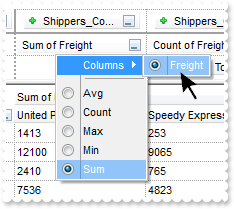
Dim oPivot as P
oPivot = topparent:CONTROL_ACTIVEX1.activex
oPivot.Import("C:\Program Files\Exontrol\ExPivot\Sample\data.txt")
oPivot.PivotRows = "0[bold]"
oPivot.PivotColumns = "sum(5)/12,count(5)/12"
oPivot.DataColumns.item("Freight").SortType = 1
|
|
41
|
How can I add a value column
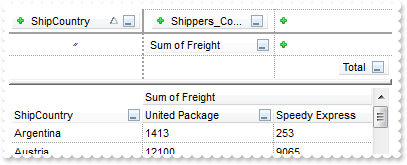
Dim oPivot as P
oPivot = topparent:CONTROL_ACTIVEX1.activex
oPivot.Import("C:\Program Files\Exontrol\ExPivot\Sample\data.txt")
oPivot.PivotRows = "0"
oPivot.PivotColumns = "sum(5)/12"
|
|
40
|
I would like to always have the subtotals in the same row of the "father row". Could that be done
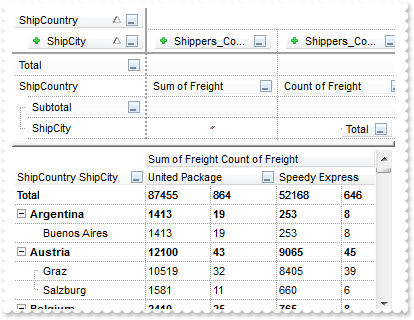
Dim oPivot as P
oPivot = topparent:CONTROL_ACTIVEX1.activex
oPivot.Import("C:\Program Files\Exontrol\ExPivot\Sample\data.txt")
oPivot.PivotRows = "0[bold],2"
oPivot.PivotColumns = "sum(5)/12,count(5)/12"
oPivot.ShowViewCompact = 35 'exViewCompactAggregates + exViewCompact
oPivot.PivotTotals = "/sum,sum(0)"
|
|
39
|
Is there any way, when I change the filter of the column, it broadcast the filter to the other pivot columns that were duplicated
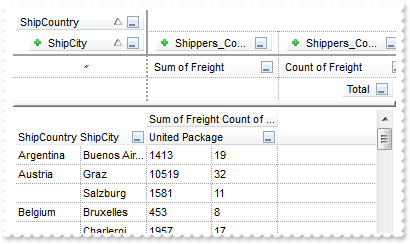
Dim oPivot as P
oPivot = topparent:CONTROL_ACTIVEX1.activex
oPivot.Import("C:\Program Files\Exontrol\ExPivot\Sample\data.txt")
oPivot.PivotRows = "0,2"
oPivot.ShowBranchRows = 2
oPivot.PivotColumns = "sum(5)/12[filter='gBpNxjNh1MhlBoKNhpOZ0hJVNxpOhlMggKBhMZrMJnMoAgI='],count(5)/12[filter='gBpNxjNh1MhlBoKNhpOZ0hJVNxpOhlMggKBhMZrMJnMoAgI=']"
oPivot.ShowViewCompact = 19 'exViewCompactKeepSettings + exViewCompact
|
|
38
|
How can I summarize more fields in the same cell
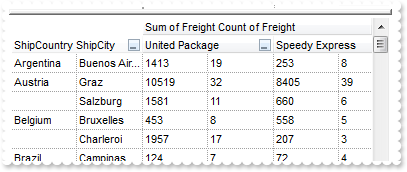
Dim oPivot as P
oPivot = topparent:CONTROL_ACTIVEX1.activex
oPivot.Import("C:\Program Files\Exontrol\ExPivot\Sample\data.txt")
oPivot.PivotRows = "0,2"
oPivot.ShowBranchRows = 2
oPivot.PivotColumns = "sum(5)/12,count(5)/12"
oPivot.ShowViewCompact = 3
|
|
37
|
How do I programmatically group by rows, in a compact way, no hierarchy lines

Dim oPivot as P
oPivot = topparent:CONTROL_ACTIVEX1.activex
oPivot.Import("C:\Program Files\Exontrol\ExPivot\Sample\data.txt")
oPivot.PivotRows = "0,2"
oPivot.ShowBranchRows = 2
|
|
36
|
How do I programmatically group by rows

Dim oPivot as P
oPivot = topparent:CONTROL_ACTIVEX1.activex
oPivot.Import("C:\Program Files\Exontrol\ExPivot\Sample\data.txt")
oPivot.PivotRows = "0,1,2"
oPivot.LinesAtRoot = -1
oPivot.HasLines = 1
|
|
35
|
How do I programmatically group by columns
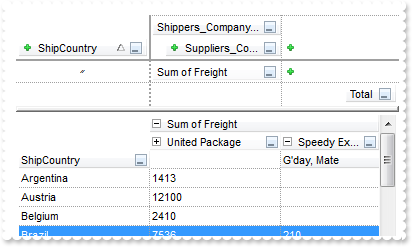
Dim oPivot as P
oPivot = topparent:CONTROL_ACTIVEX1.activex
oPivot.Import("C:\Program Files\Exontrol\ExPivot\Sample\data.txt")
oPivot.PivotRows = "0"
oPivot.PivotColumns = "sum(5)/12;6"
|
|
34
|
How can I hide the add new button on the pivot bar

Dim oPivot as P
oPivot = topparent:CONTROL_ACTIVEX1.activex
oPivot.Import("C:\Program Files\Exontrol\ExPivot\Sample\data.txt")
oPivot.PivotBarVisible = 8155 'exPivotBarHideAddNew + exPivotBarAllowResizeColumns + exPivotBarAllowUndoRedo + exPivotBarAutoUpdate + exPivotBarAllowFormatContent + exPivotBarAllowFormatAppearance + exPivotBarAllowValues + exPivotBarShowTotals + exPivotBarAutoFit + exPivotBarSizable + exPivotBarVisible
|
|
33
|
Is it possible to show the data that generated the result, when double clicking the row
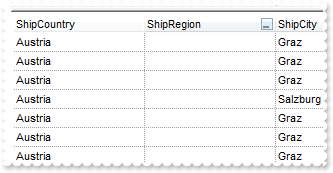
Dim oPivot as P
oPivot = topparent:CONTROL_ACTIVEX1.activex
oPivot.BeginUpdate()
oPivot.Import("C:\Program Files\Exontrol\ExPivot\Sample\data.txt")
oPivot.PivotRows = "0[italic]"
oPivot.PivotColumns = "count(0)[underline]"
oPivot.PivotTotals = "count[bold,strikeout]"
oPivot.ShowDataOnDblClick = .t.
oPivot.EndUpdate()
|
|
32
|
Does your control support subscript or superscript, in HTML captions
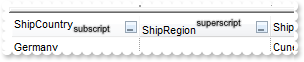
Dim oPivot as P
oPivot = topparent:CONTROL_ACTIVEX1.activex
oPivot.HeaderHeight = 22
oPivot.Import("C:\Program Files\Exontrol\ExPivot\Sample\data.txt")
oPivot.DataColumns.item("ShipCountry").Caption = "ShipCountry<font ;7><off 6><sha ;;0>subscript"
oPivot.DataColumns.item("ShipRegion").Caption = "ShipRegion<font ;7><off -6><sha ;;0>superscript"
oPivot.Refresh()
|
|
31
|
Is it possible to define a different background color for the pivot bar
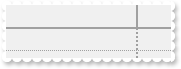
Dim oPivot as P
oPivot = topparent:CONTROL_ACTIVEX1.activex
oPivot.Template = "Background(97) = 15790320" // oPivot.Background(97) = 15790320
|
|
30
|
How can I display an icon/image to Content sub-menu
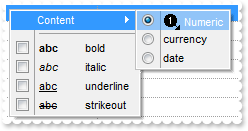
Dim oPivot as P
Dim var_FormatContent as local
oPivot = topparent:CONTROL_ACTIVEX1.activex
oPivot.Import("C:\Program Files\Exontrol\ExPivot\Sample\data.txt")
oPivot.Images("gBJJgBAIDAAGAAEAAQhYAf8Pf4hh0QihCJo2AEZjQAjEZFEaIEaEEaAIAkcbk0olUrlktl0vmExmUzmk1m03nE5nU7nk9n0/oFBoVDolFo1HpFJpVLplNp1PqFRqVTqlVq1XrFZrVbrldr1fsFhsVjslls1ntFptVrtltt1vuFxuVzul1u13vF5vV7vl9v1/wGBwWDwmFw2HxGJxWLxmNx0xiFdyOTh8Tf9ZymXx+QytcyNgz8r0OblWjyWds+m0ka1Vf1ta1+r1mos2xrG2xeZ0+a0W0qOx3GO4NV3WeyvD2XJ5XL5nN51aiw+lfSj0gkUkAEllHanHI5j/cHg8EZf7w8vl8j4f/qfEZeB09/vjLAB30+kZQAP/P5/H6/yNAOAEAwCjMBwFAEDwJBMDwLBYAP2/8Hv8/gAGAD8LQs9w/nhDY/oygIA=")
' oPivot.FormatContents.item("numeric").Name = "<img>1</img> Numeric"
var_FormatContent = oPivot.FormatContents.item("numeric")
oPivot.TemplateDef = "dim var_FormatContent"
oPivot.TemplateDef = var_FormatContent
oPivot.Template = "var_FormatContent.Name = `<img>1</img> Numeric`"
oPivot.PivotRows = "5[content=numeric]"
|
|
29
|
How can I change the selection background in the control's context menu
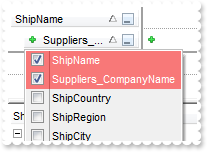
Dim oPivot as P
oPivot = topparent:CONTROL_ACTIVEX1.activex
oPivot.Import("C:\Program Files\Exontrol\ExPivot\Sample\data.txt")
oPivot.Template = "Background(20) = 255" // oPivot.Background(20) = 255
|
|
28
|
How can I display the column as date in a long format
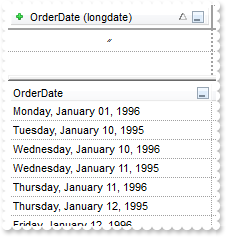
Dim oPivot as P
oPivot = topparent:CONTROL_ACTIVEX1.activex
oPivot.Import("C:\Program Files\Exontrol\ExPivot\Sample\data.txt")
oPivot.FormatContents.Add("longdate","longdate(date(value))")
oPivot.PivotRows = "9[content=longdate]"
|
|
27
|
Is it possible to display the column in upper-case
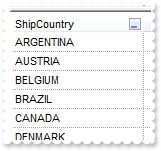
Dim oPivot as P
oPivot = topparent:CONTROL_ACTIVEX1.activex
oPivot.Import("C:\Program Files\Exontrol\ExPivot\Sample\data.txt")
oPivot.FormatContents.Add("upper","upper(value)")
oPivot.PivotRows = "0[content=upper]"
|
|
26
|
How can I programatically bold a column

Dim oPivot as P
oPivot = topparent:CONTROL_ACTIVEX1.activex
oPivot.Import("C:\Program Files\Exontrol\ExPivot\Sample\data.txt")
oPivot.PivotRows = "0[bold]"
|
|
25
|
How can I display the total with a different foreground color

Dim oPivot as P
Dim var_FormatAppearance as local
oPivot = topparent:CONTROL_ACTIVEX1.activex
' oPivot.FormatAppearances.Add("fore").ForeColor = 255
var_FormatAppearance = oPivot.FormatAppearances.Add("fore")
oPivot.TemplateDef = "dim var_FormatAppearance"
oPivot.TemplateDef = var_FormatAppearance
oPivot.Template = "var_FormatAppearance.ForeColor = 255"
oPivot.Import("C:\Program Files\Exontrol\ExPivot\Sample\data.txt")
oPivot.PivotRows = "0"
oPivot.PivotColumns = "sum(5)"
oPivot.PivotTotals = "sum[fore,bold]"
|
|
24
|
How can I display the total with a different background color/ebn
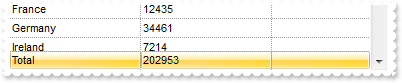
Dim oPivot as P
Dim var_FormatAppearance as local
oPivot = topparent:CONTROL_ACTIVEX1.activex
oPivot.VisualAppearance.Add(1,"c:\exontrol\images\normal.ebn")
' oPivot.FormatAppearances.Add("back").BackColor = 16777216
var_FormatAppearance = oPivot.FormatAppearances.Add("back")
oPivot.TemplateDef = "dim var_FormatAppearance"
oPivot.TemplateDef = var_FormatAppearance
oPivot.Template = "var_FormatAppearance.BackColor = 16777216"
oPivot.Import("C:\Program Files\Exontrol\ExPivot\Sample\data.txt")
oPivot.PivotRows = "0"
oPivot.PivotColumns = "sum(5)"
oPivot.PivotTotals = "sum[back]"
|
|
23
|
How can I display the total with a solid background color
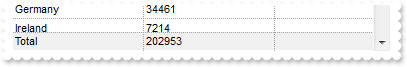
Dim oPivot as P
Dim var_FormatAppearance as local
oPivot = topparent:CONTROL_ACTIVEX1.activex
' oPivot.FormatAppearances.Add("back").BackColor = 15790320
var_FormatAppearance = oPivot.FormatAppearances.Add("back")
oPivot.TemplateDef = "dim var_FormatAppearance"
oPivot.TemplateDef = var_FormatAppearance
oPivot.Template = "var_FormatAppearance.BackColor = 15790320"
oPivot.Import("C:\Program Files\Exontrol\ExPivot\Sample\data.txt")
oPivot.PivotRows = "0"
oPivot.PivotColumns = "sum(5)"
oPivot.PivotTotals = "sum[back]"
|
|
22
|
Is it possible to change the "bold" caption in the control's context menu
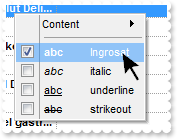
Dim oPivot as P
Dim var_FormatAppearance as local
oPivot = topparent:CONTROL_ACTIVEX1.activex
oPivot.Import("C:\Program Files\Exontrol\ExPivot\Sample\data.txt")
' oPivot.FormatAppearances.item("bold").Name = "Ingrosat"
var_FormatAppearance = oPivot.FormatAppearances.item("bold")
oPivot.TemplateDef = "dim var_FormatAppearance"
oPivot.TemplateDef = var_FormatAppearance
oPivot.Template = "var_FormatAppearance.Name = `Ingrosat`"
|
|
21
|
Is it possible to show no Exclude field in the filter window
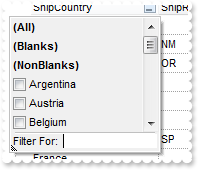
Dim oPivot as P
oPivot = topparent:CONTROL_ACTIVEX1.activex
oPivot.Import("C:\Program Files\Exontrol\ExPivot\Sample\data.txt")
oPivot.DisplayFilterList = 288 'exShowCheckBox + exSortItemsAsc
|
|
20
|
How can I prevent showing the drop down filter button
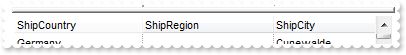
Dim oPivot as P
oPivot = topparent:CONTROL_ACTIVEX1.activex
oPivot.Import("C:\Program Files\Exontrol\ExPivot\Sample\data.txt")
oPivot.DisplayFilterList = 2
|
|
19
|
How do I get the count of positive values only
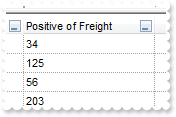
Dim oPivot as P
Dim var_Aggregate as local
oPivot = topparent:CONTROL_ACTIVEX1.activex
oPivot.Import("C:\Program Files\Exontrol\ExPivot\Sample\data.txt")
' oPivot.Aggregates.Add("positive","sum").FormatValue = "value < 0 ? 0 : 1"
var_Aggregate = oPivot.Aggregates.Add("positive","sum")
oPivot.TemplateDef = "dim var_Aggregate"
oPivot.TemplateDef = var_Aggregate
oPivot.Template = "var_Aggregate.FormatValue = `value < 0 ? 0 : 1`"
oPivot.PivotRows = "0"
oPivot.PivotColumns = "positive(5)"
|
|
18
|
How do I get the sum for negative values only
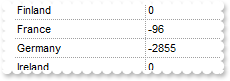
Dim oPivot as P
Dim var_Aggregate as local
oPivot = topparent:CONTROL_ACTIVEX1.activex
oPivot.Import("C:\Program Files\Exontrol\ExPivot\Sample\data.txt")
' oPivot.Aggregates.Add("negative","sum").FormatValue = "value < 0 ? value : 0"
var_Aggregate = oPivot.Aggregates.Add("negative","sum")
oPivot.TemplateDef = "dim var_Aggregate"
oPivot.TemplateDef = var_Aggregate
oPivot.Template = "var_Aggregate.FormatValue = `value < 0 ? value : 0`"
oPivot.PivotRows = "0"
oPivot.PivotColumns = "negative(5)"
|
|
17
|
My data stores the data as strings, is it possible to load the data using Import method
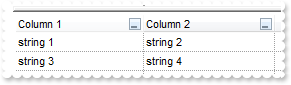
Dim oPivot as P
oPivot = topparent:CONTROL_ACTIVEX1.activex
oPivot.Import("'string 1';'string 2'#'string 3';'string 4'","str=`'` eor='#' eof=';' hdr=0")
|
|
16
|
Is it possible to load data using different separators
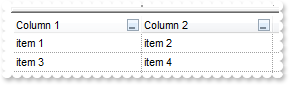
Dim oPivot as P
oPivot = topparent:CONTROL_ACTIVEX1.activex
oPivot.Import("item 1;item 2#item 3;item 4","eor='#' eof=';' hdr=0")
|
|
15
|
Is it possible to align a column
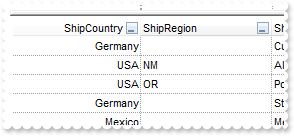
Dim oPivot as P
Dim var_Column as P
oPivot = topparent:CONTROL_ACTIVEX1.activex
oPivot.Import("C:\Program Files\Exontrol\ExPivot\Sample\data.txt")
var_Column = oPivot.DataColumns.item(0)
var_Column.Alignment = 2
var_Column.HeaderAlignment = 2
oPivot.Refresh()
|
|
14
|
How can I change by code the column/rows background color
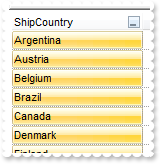
Dim oPivot as P
Dim var_FormatAppearance as local
oPivot = topparent:CONTROL_ACTIVEX1.activex
oPivot.BeginUpdate()
oPivot.VisualAppearance.Add(1,"c:\exontrol\images\normal.ebn")
oPivot.Import("C:\Program Files\Exontrol\ExPivot\Sample\data.txt")
' oPivot.FormatAppearances.Add("aka").BackColor = 16777216
var_FormatAppearance = oPivot.FormatAppearances.Add("aka")
oPivot.TemplateDef = "dim var_FormatAppearance"
oPivot.TemplateDef = var_FormatAppearance
oPivot.Template = "var_FormatAppearance.BackColor = 16777216"
oPivot.PivotRows = "0[aka]"
oPivot.EndUpdate()
|
|
13
|
How can I apply by code any appearance to my list
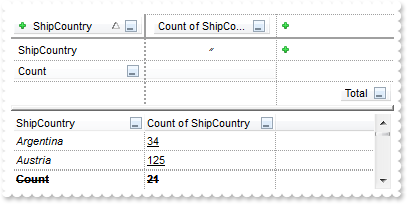
Dim oPivot as P
oPivot = topparent:CONTROL_ACTIVEX1.activex
oPivot.BeginUpdate()
oPivot.Import("C:\Program Files\Exontrol\ExPivot\Sample\data.txt")
oPivot.PivotRows = "0[italic]"
oPivot.PivotColumns = "count(0)[underline]"
oPivot.PivotTotals = "count[bold,strikeout]"
oPivot.EndUpdate()
|
|
12
|
How can I display an icon instead SUM/Total field
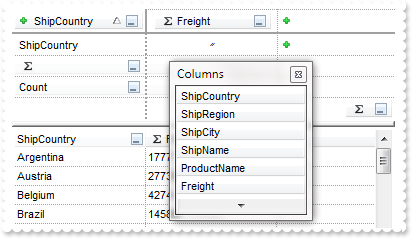
Dim oPivot as P
Dim var_Aggregate as P
oPivot = topparent:CONTROL_ACTIVEX1.activex
oPivot.BeginUpdate()
oPivot.Images("gBJJgBggAAwAAgACEKAD/hz/EMNh8TIRNGwAjEZAEXjAojJAjIgjIBAEijUlk8plUrlktl0vmExmUzmk1m03nE5nU7nk9n0/oFBoVDolFo1HpFJpVLplNp1PqFRqVTqlVq1XrFZrVbrldr1fsFhsVjslls1ntFptVrtltt1vuFxuVzul1u13vF5vV7vl9oEEwGBwWDwmFw2Hw9+xUsxGNx2Px+LyUnyGVy2VyeZAGNjIJjITjIb0OjjGi0ukAAVjILzmayWtAGejCvjLh2u3jG23O4ACx1ew11+zEYGsZZsZUe/wkZ4sYZvD4PCy8kjAzjLFjKd5WDjIz6HRvnTwUZGMZX8ZTPb8XU8Hh9cFjALjKVjK5jIv9/w9t78WdjJIoyWr7sKjIWu+/a8Og2QAEajLaIxAzlwhB0DwQuzoECjJWw1DiMQ3D0OgAQMKwsuj8xOy0SrzFEWMdFUExbGMCRfC8ZRswMaLsiofJVHiOo+kKRs2lL2Jsh8cyQo6Ag==")
oPivot.Import("C:\Program Files\Exontrol\ExPivot\Sample\data.txt")
var_Aggregate = oPivot.Aggregates.item("sum")
var_Aggregate.Name = "<img>1</img> Sum"
var_Aggregate.Caption = "<img>1</img>"
oPivot.PivotColumnsFloatBarVisible = .t.
oPivot.FormatPivotHeader = "iaggregate ? (caggregate + (iaggregate != 5 ? ' ' : '') + caption) : caption"
oPivot.FormatPivotTotal = "caggregate"
oPivot.PivotRows = "0"
oPivot.PivotColumns = "sum(5)"
oPivot.PivotTotals = "sum,count"
oPivot.EndUpdate()
|
|
11
|
How can I change the caption to be displayed when dragging an aggregate function
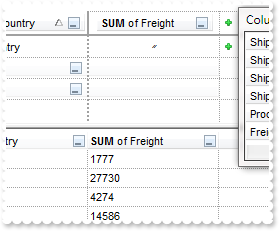
Dim oPivot as P
oPivot = topparent:CONTROL_ACTIVEX1.activex
oPivot.BeginUpdate()
oPivot.Import("C:\Program Files\Exontrol\ExPivot\Sample\data.txt")
oPivot.PivotColumnsFloatBarVisible = .t.
oPivot.FormatPivotHeader = "(iaggregate ? ('<b>' + upper(caggregate) + '</b> of ' + caption) : caption)"
oPivot.PivotRows = "0"
oPivot.PivotColumns = "sum(5)"
oPivot.PivotTotals = "sum,count"
oPivot.EndUpdate()
|
|
10
|
I am using Import method, just wondering if I can rename the columns
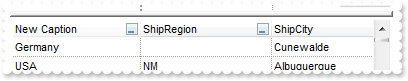
Dim oPivot as P
Dim var_Column as P
oPivot = topparent:CONTROL_ACTIVEX1.activex
oPivot.Import("C:\Program Files\Exontrol\ExPivot\Sample\data.txt")
var_Column = oPivot.DataColumns.item(0)
var_Column.Caption = "New Caption"
var_Column.PivotCaption = "New Pivot Caption"
oPivot.Refresh()
|
|
9
|
Does your control support Fit-To-Page Print and Print Preview
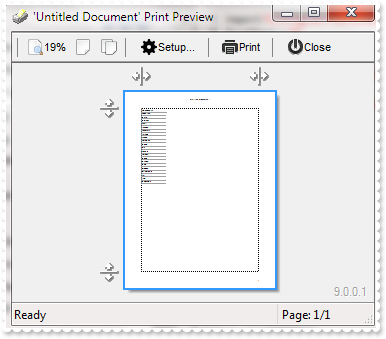
Dim oPivot as P
Dim var_Print as P
oPivot = topparent:CONTROL_ACTIVEX1.activex
oPivot.Import("C:\Program Files\Exontrol\ExPivot\Sample\data.txt")
oPivot.PivotRows = "0,1,2"
oPivot.ExpandAll()
var_Print = OLE.Create("Exontrol.Print")
var_Print.Options = "FitToPage = On"
var_Print.PrintExts = oPivot
var_Print.Preview()
|
|
8
|
How can I print the control
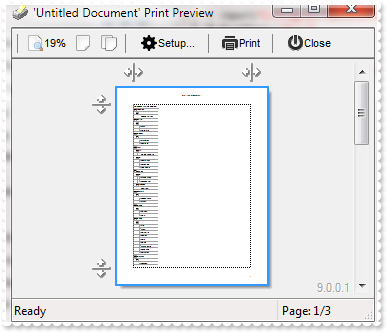
Dim oPivot as P
Dim var_Print as P
oPivot = topparent:CONTROL_ACTIVEX1.activex
oPivot.Import("C:\Program Files\Exontrol\ExPivot\Sample\data.txt")
oPivot.PivotRows = "0,1,2"
oPivot.ExpandAll()
var_Print = OLE.Create("Exontrol.Print")
var_Print.PrintExts = oPivot
var_Print.Preview()
|
|
7
|
How can I hide the pivot bar (hide completly)
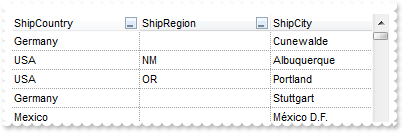
Dim oPivot as P
oPivot = topparent:CONTROL_ACTIVEX1.activex
oPivot.PivotBarVisible = 4058 'exPivotBarAllowResizeColumns + exPivotBarAllowUndoRedo + exPivotBarAutoUpdate + exPivotBarAllowFormatContent + exPivotBarAllowFormatAppearance + exPivotBarAllowValues + exPivotBarShowTotals + exPivotBarAutoFit + exPivotBarSizable
|
|
6
|
How can I hide the pivot bar (auto-hide)
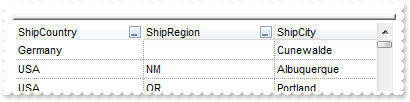
Dim oPivot as P
oPivot = topparent:CONTROL_ACTIVEX1.activex
oPivot.PivotBarVisible = 4083 'exPivotBarAllowResizeColumns + exPivotBarAllowUndoRedo + exPivotBarAutoUpdate + exPivotBarAllowFormatContent + exPivotBarAllowFormatAppearance + exPivotBarAllowValues + exPivotBarAutoHide + exPivotBarShowTotals + exPivotBarSizable + exPivotBarVisible
|
|
5
|
How can I count and get the total of a specified column
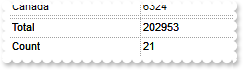
Dim oPivot as P
oPivot = topparent:CONTROL_ACTIVEX1.activex
oPivot.BeginUpdate()
oPivot.Import("C:\Program Files\Exontrol\ExPivot\Sample\data.txt")
oPivot.PivotColumnsFloatBarVisible = .t.
oPivot.PivotRows = "0"
oPivot.PivotColumns = "sum(5)"
oPivot.PivotTotals = "sum,count"
oPivot.EndUpdate()
|
|
4
|
How can I add show the columns once I grouped a column
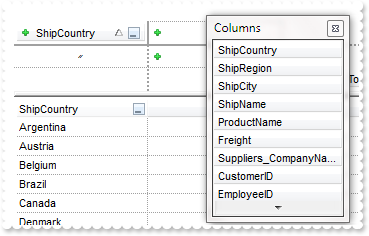
Dim oPivot as P
oPivot = topparent:CONTROL_ACTIVEX1.activex
oPivot.Import("C:\Program Files\Exontrol\ExPivot\Sample\data.txt")
oPivot.PivotRows = "0"
oPivot.PivotColumnsFloatBarVisible = .t.
|
|
3
|
How can I programatically group the columns
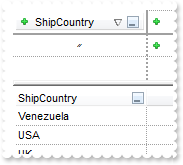
Dim oPivot as P
oPivot = topparent:CONTROL_ACTIVEX1.activex
oPivot.Import("C:\Program Files\Exontrol\ExPivot\Sample\data.txt")
oPivot.PivotRows = "0:D"
|
|
2
|
Is it possible to load data from a data source
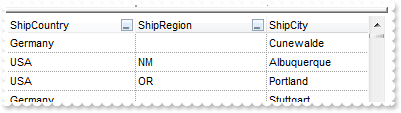
Dim oPivot as P
Dim rs as P
oPivot = topparent:CONTROL_ACTIVEX1.activex
rs = OLE.Create("ADOR.Recordset")
rs.Open("Data","Provider=Microsoft.ACE.OLEDB.12.0;Data Source=C:\Program Files\Exontrol\ExPivot\Sample\Access\sample.accdb",3,3)
oPivot.DataSource = rs
|
|
1
|
How can I load data
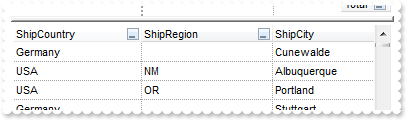
Dim oPivot as P
oPivot = topparent:CONTROL_ACTIVEX1.activex
oPivot.Import("C:\Program Files\Exontrol\ExPivot\Sample\data.txt")
|